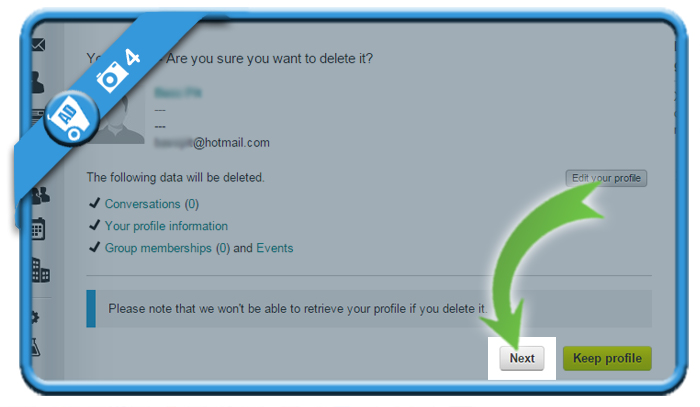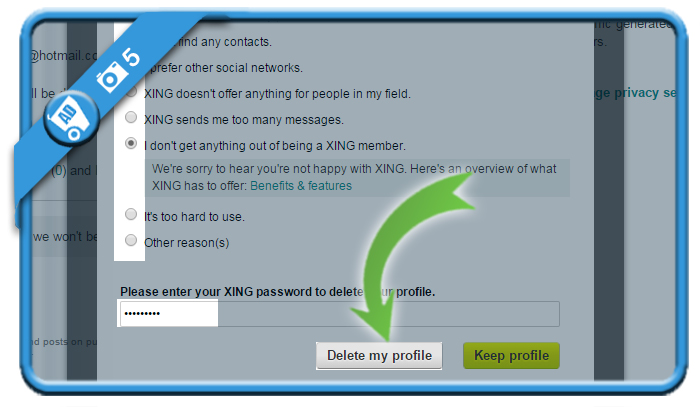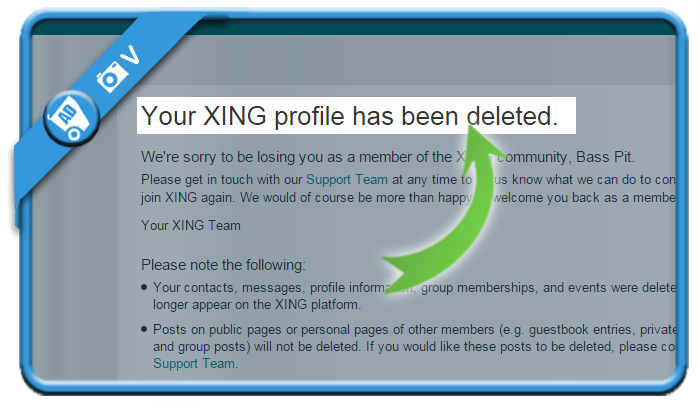Xing is a platform for people who want to extend their professional network. But if on day you want to close your profile, you can only do that using a special removal link.
I’ll show you what you need to do to leave this platform on a desktop computer:
1 Go to xing.com
2 Login to your Xing account
3 Paste the special removal URL* in your browser
(paste this url in your browser:) https://www.xing.com/app/user?op=cancel;sid=22877119.dbbe01
and press Enter
4 You’ll land on the deletion page
Choos Next to continue the closing procedure.
5 Final step – Indicate why you want to leave
and enter your password to identify yourself. You can now choose Delete profile.
✅ Result
You will see a confirmation that your account has been removed.