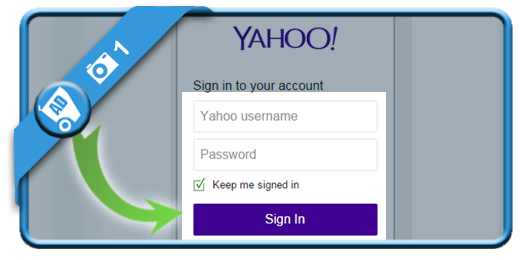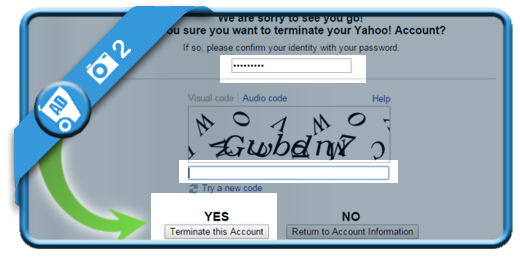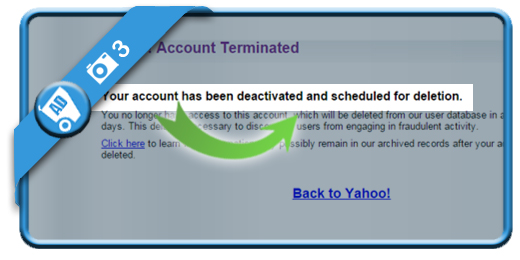If you want to permanently delete your Yahoo account, you came to the right place.
We explain in easy steps, using pictures, how you can remove your profile:
1 Open the removal link: https://edit.yahoo.com/config/delete_user
by clicking on the link and login to your account.
2 Are you sure you want to terminate your Yahoo account?
is the question that will pop up right after the login. If you’re sure you want to remove your account, then:
- Enter your password
- Fill in the captcha
- Click on Yes, terminate this account
3 Your account has been deactivated and scheduled for removal
and will be permanently removed in 90 days.
✅ Result
90 days later your account will be gone. Mission accomplished!