If you’ve decided to delete your BeNaughty account, it’s important to follow the proper steps to ensure your profile and data are fully removed from the platform. Whether you’ve found what you were looking for or are simply ready to leave the site, this guide will walk you through the entire process.
Overview Table: Steps to Delete Your BeNaughty Account
| Step | Action |
|---|---|
| Step 1 | Log in to your BeNaughty account |
| Step 2 | Access “My Settings” from your profile picture |
| Step 3 | Scroll down to “Remove Account” |
| Step 4 | Enter your password |
| Step 5 | Confirm removal of profile, contacts, and personal information |
| Step 6 | Select a reason for deletion |
| Step 7 | Enter the verification code sent to your email |
Detailed Steps to Delete Your BeNaughty Account
Step 1: Log in to Your BeNaughty Account
- Go to BeNaughty.com: Start by navigating to the BeNaughty website.
- Log In: Use your username and password to log in to your account.
Step 2: Access “My Settings” from Your Profile Picture
- Profile Icon: In the top right corner of the screen, click on your profile picture or icon to open a dropdown menu.
- Select “My Settings”: From the dropdown menu, choose the “My Settings” option to access your account settings.
Step 3: Scroll Down to “Remove Account”
Once you are in the settings page:
- Scroll Down: Navigate to the bottom of the settings page where you will find the option labeled Remove Account.
- Click Remove Account: Select this option to start the account deletion process.
Step 4: Enter Your Password
For security reasons, you’ll be prompted to enter your account password.
- Enter Password: Type in your account password to confirm that you are the account holder.
Step 5: Confirm Removal of Profile, Contacts, and Personal Information
- Confirm Removal: You’ll be asked if you want to remove your profile, contacts, and personal information. Make sure to select Remove my profile, contacts, and personal information.
Step 6: Select a Reason for Deletion
- Choose a Reason: BeNaughty will ask you to select a reason for deleting your account. This information is typically used for feedback to improve their service.
Step 7: Enter the Verification Code Sent to Your Email
- Check Your Email: After selecting the reason for deletion, you will receive an email with a verification code.
- Enter Code: Enter the code in the provided field on the BeNaughty account deletion page.
- Finalize Deletion: Once the code is entered, confirm the deletion. Your profile will now be completely removed from BeNaughty.
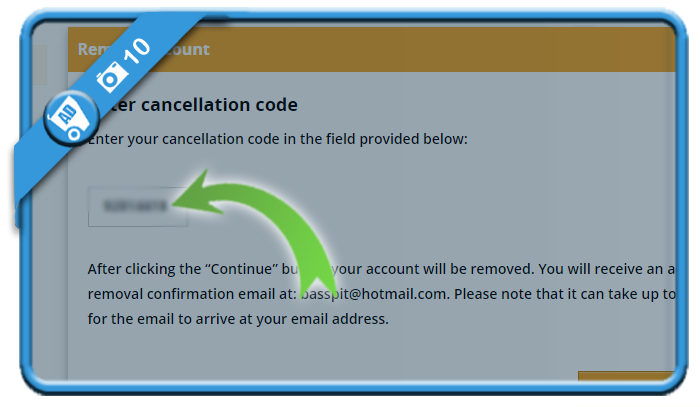
Important Considerations
- Irreversible Action: Once your BeNaughty account is deleted, it cannot be recovered. Make sure you have saved any important data or messages before proceeding.
- Data Deletion: Deleting your BeNaughty account will remove all your profile information, contacts, and personal details from the platform permanently.
What is BeNaughty?
BeNaughty is an online dating platform aimed at users looking for casual dating and connections. The site offers features such as chat rooms, private messaging, and search filters to help users find potential matches. Whether you’re leaving the platform because you’ve found someone or are simply moving on, it’s important to delete your profile correctly if you no longer plan to use it.
Conclusion
Deleting your BeNaughty account is a straightforward process, but it requires several steps to ensure that your profile and personal data are fully removed from the platform. Follow this guide to complete the process quickly and easily. Once your account is deleted, there is no option for recovery, so make sure you’re ready to say goodbye to BeNaughty for good.
Disclaimer
This guide provides general instructions on how to delete your BeNaughty account. Always check the BeNaughty website or contact their support team for the most accurate and up-to-date information.
Thank you !!!! Very very much from switzerland !!! Reallly thank you from the back of my heart !!! Now I got rid of that dirt for good !!! Thank you ! I enjoy now ! God bless you ???????
Hi Johan,
I was using my wife’s computer and came across the BeNaughty app in her facebook apps area. I asked her about it and she claims she did not download it or visit the site. Is this possible because I had a look at how the app works and it seems you have to apply for it and follow different questions to have it downloaded in your apps section. Is this correct?
I’m trying to remove Benaugty’s account and I can not because the site does not send me the cancellation code.
The site is not serious
Can you help me?
Hello!
I have the same Problem.
I Became no cancelation code.
What can i do??
Please help me!!!!
Thanks
I followed all your steps but remove my account and remove my profile doesn’t show so I cannot delete this stupid account
Are there anymore tricks to remove be naughty completely?
When I try to delete my account totaly I do like you wrote but it says that if I login with my mailadress andpassword the account will be activated again, well but then it never have been 100% deleted, you know what I mean? How do I close and DELETE my profile totaly? That is the only thing I really wish to do.
Děláte please
Delete please
Please delete