TimesJobs offers excellent job opportunities in top companies across India. But when you’ve found the job you were looking for, you might be considering to close your account. In that case: Don’t look further, because I’m about to explain how you can do that in the Settings of your profile.
I’ll show you below with pictures how I managed to remove my account on a desktop computer:
1 Go to TimesJobs.com and login to your account
2 Select ‘Privacy settings’ in the top menu
3 Click on the ‘Hibernate mode’ tab
4 Indicate why you want to deactivate your profile
✅ Result
A message will appear:” Your request for hibernating your profile is under process. Within 24 hrs your profile will be hibernated.” So within 1 day, your account will be deactivated.
Source screenshots (and thanks to): timesjobs.com
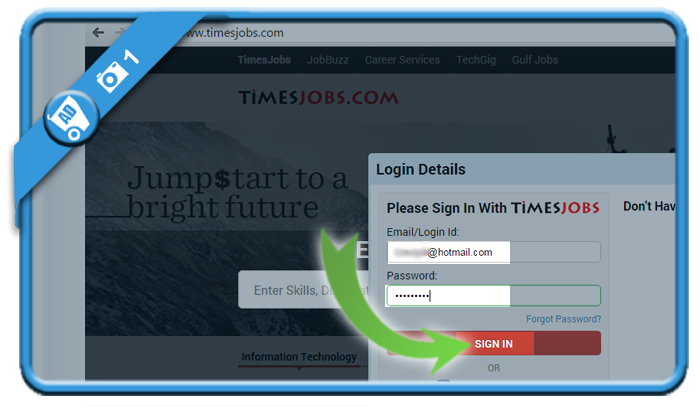
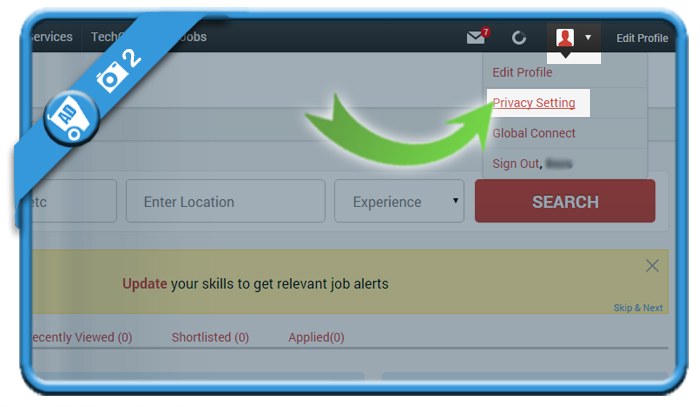
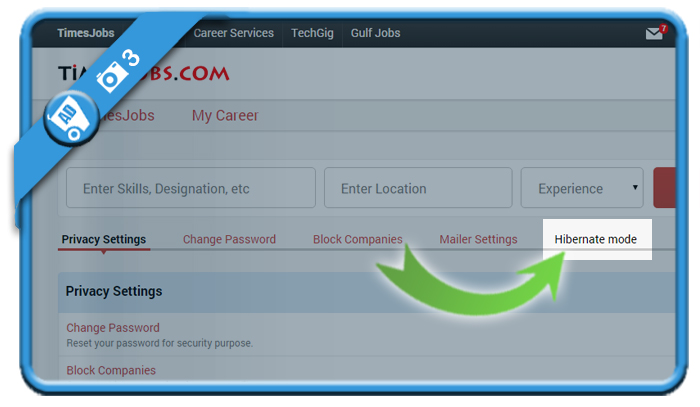
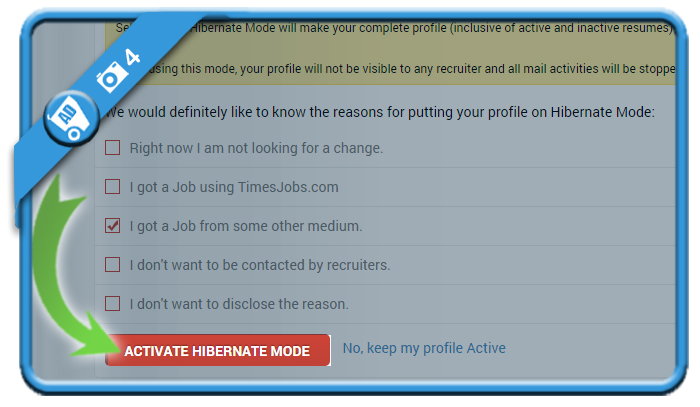
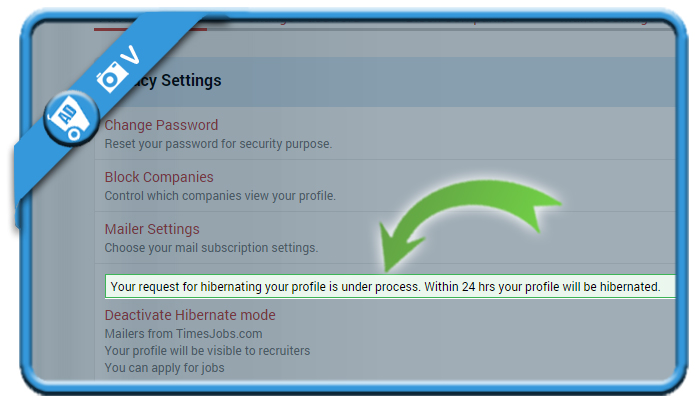
I would like to say a big Thank you to Johan for this pictorial illustration. Great job!
The website has been spamming my inbox with tens of useless emails everyday and there’s nothing i could do. Luckily, i came across this page today and activated the hibernate mode right away.
Thanks Meera, nice to be able to help 🙂
Thank you very much for the guidance Johan Van Asch. Excellent. Timesjobs is useless. Always sending spam messages.
Thanks Arup, done with pleasure 🙂
but it activates again in 90 days, is there a method to permanently deactivate the account
Thank you very much Johan for the detailed steps with pictures… it helped me to make my inbox spam free emails.
Timesjobs website is useless.They always send spam messages.
Thank you for your short detailed guide.
Hi, Thanks for sharing this info with screenshots. This method works only for 90 days. After 90 days we have to repeat the procedure. can we delete account permanently? Thanks.
thanks for sharing this information. A big thank to you JOHAN VAN ASCH.
Thank you so much!!!!!!
Than you so much for to guide us.
Thanks sir,
it really worked.
THANKS MATE!!!!!!!
Thanks heaps mate..this Fking webssite was doing my headin
Thanks Johan
I know that i do copy and paste but in my heart saying same word for you
I would like to say a big Thank you to Johan for this pictorial illustration. Great job!
The website has been spamming my inbox with tens of useless emails everyday and there’s nothing i could do. Luckily, i came across this page today and activated the hibernate mode right away.
Thanks Jai, it’s a pleasure to be able to help 🙂
Mate, this just hibernates the account for 90days. After that it will start working again, this is as per the message i read on the confirmation screen
Hi Chelsea,
Thanks for your feedback, but it’s the only way I can find to close an account… If someone finds a better way, I’d love to know it!
Thanks……………………….great job……….carry on sir……………………..always got useless emails………….now relaxed. good Luck
Thanks a bunch,
My mailbox is free now from unwanted emails.
Thanks again & have a good one
Even after enabling the hibernate mode, I am still getting the useless emails daily. 🙁
Could you guide further?
Thanks, this information was really helpful.