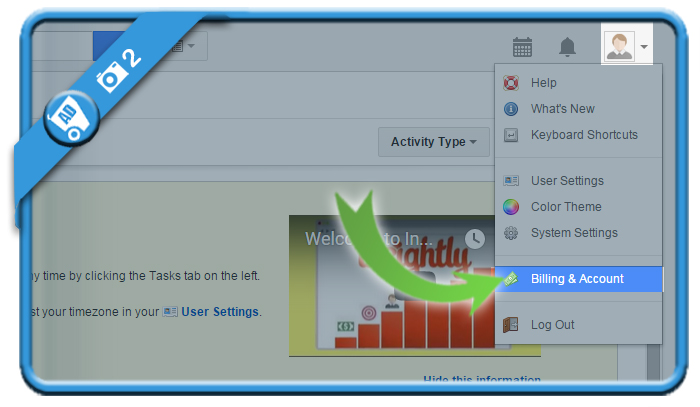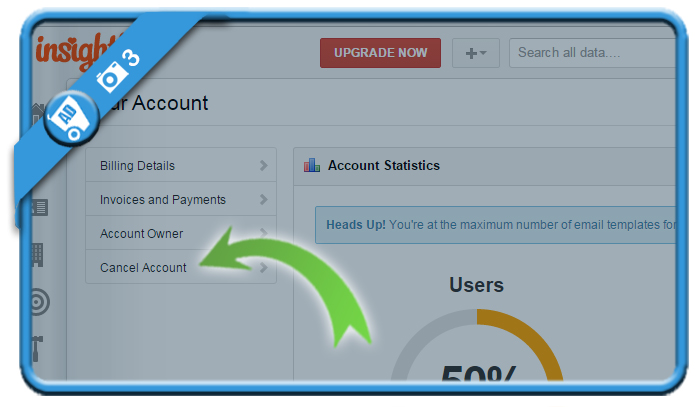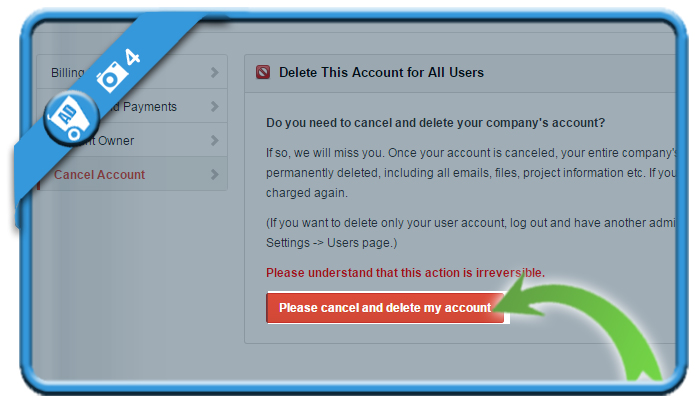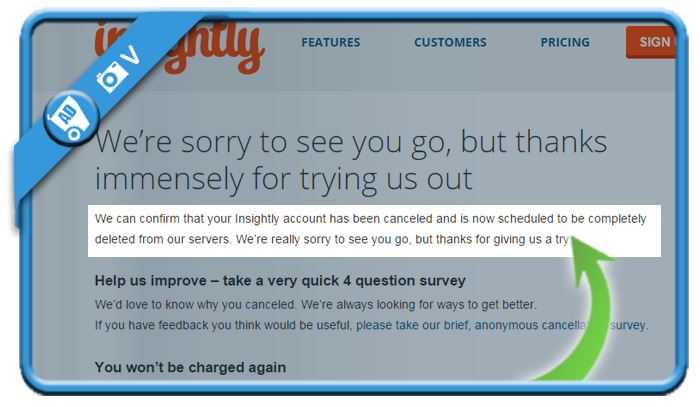Insightly is a software platform focused on Customer Relationships and Project Management. But if you’re not using the platform anymore, you might consider to close your account. In that case: Don’t look further, because I’m about to explain how you can do that in the Settings of your account.
I’ll show you below with pictures how I managed to remove my profile on a desktop computer:
1 Navigate to https://www.insightly.com/login/ and log in to your account
2 Click on your profile picture
and select Billing & account.
3 Now you’ll see Cancel account
you can find it in the menu at the left side.
4 Last step – Please cancel and remove my account
is the button you need to click to confirm the deletion of your profile.
✅ Result
Congratulations, your account is scheduled to be deleted.
Source (and thanks to): insightly.com