Online Booty Call is a dating site dedicated to those who are looking for a casual date. But when you’ve found love and a relationship, I’m sure you’ll be looking for a solution to close your account on their website. In that case: Don’t look further, because I’m about to explain how you can do that in the Settings of your account.
I’ll show you below with pictures how I managed to remove my profile on a desktop computer:
1 Go to onlinebootycall.com and log in to your account
2 Click on My profile in the left menu
3 Choose the Edit account tab
4 Scroll down to the bottom
where you will find the Delete account link.
5 Choose a reason or excuse for the removal
e.g. started dating someone
6 Last step – Confirm the closure of the account
✅ Result
Congratulations! Your account has been deleted and you’ll be redirected to the homepage.
Source (and thanks to): onlinebootycall.com
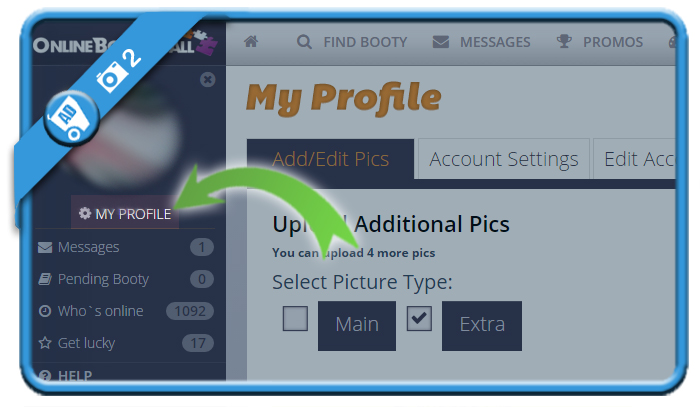
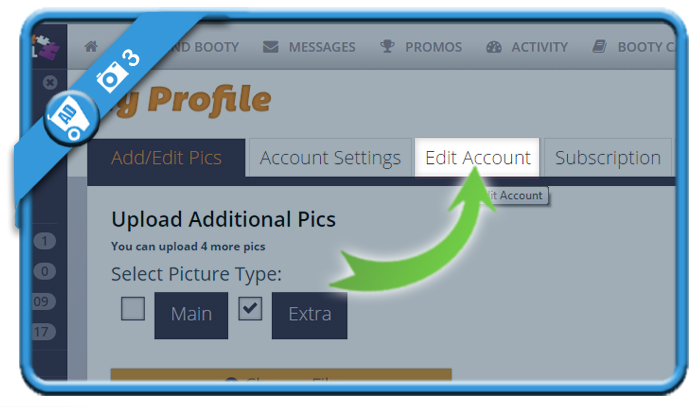
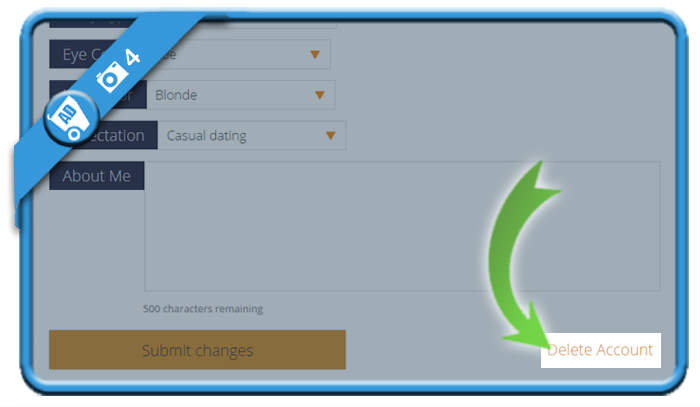
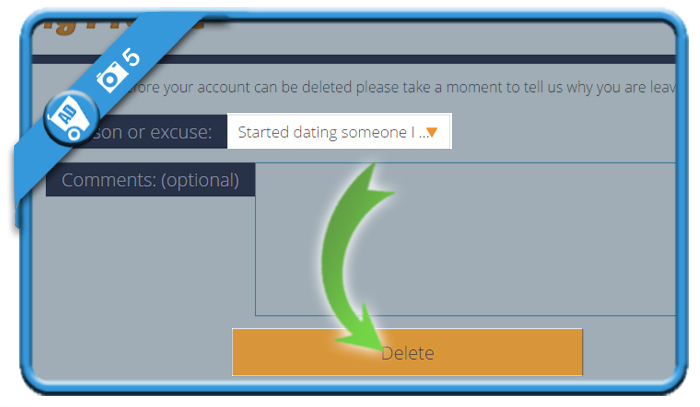
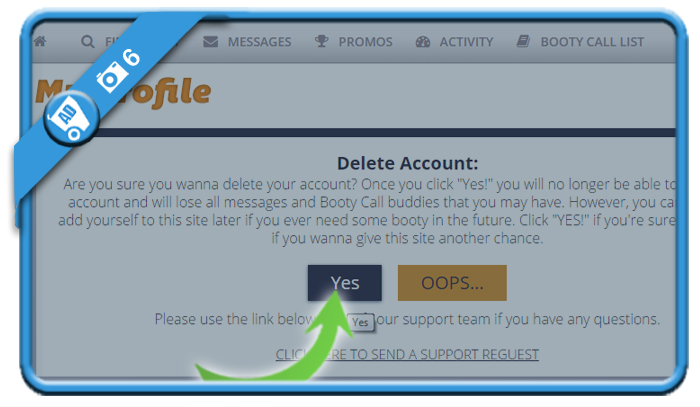
When I first signed up for this I only agreed to the one week for $7 they took another $7 for an additional week that I did not agree upon I would like for my funds to be returned and immediately somebody contact me or through my email
I’m not find what I’m looking for on online booty call