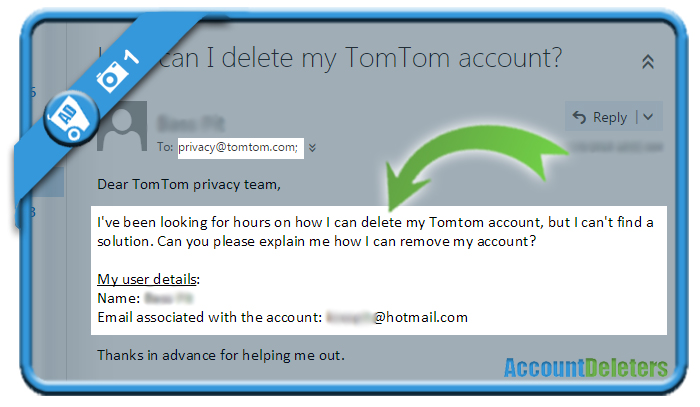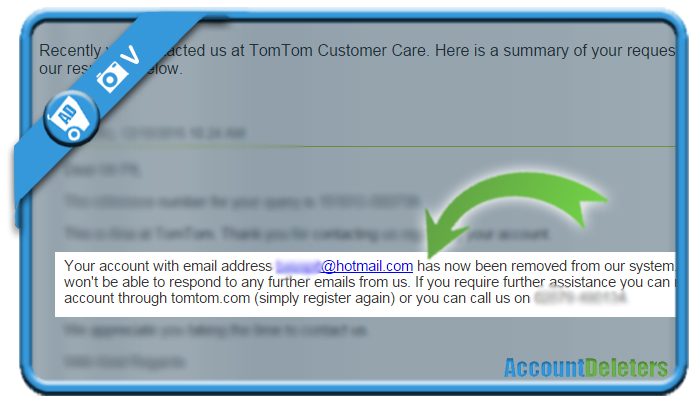I don’t think we need to introduce TomTom.. Everybody with a car knows their great GPS systems! But if you have an account on their website and you’re thinking about closing it, we’re here to help and facilitate that process for you. All it takes to remove your profile, is one simple email to their Privacy team.
I’ll show you below what this email could look like and in the second step you’ll see that they react very fast and correct:
1 Open your email and write a mail to privacy@tomtom.com
I found this email address on their website in their privacy policy. All you need to do is ask them to close your account and send them your name & email address.
Here’s an example of what kind of mail you need to send:
To: privacy@tomtom.com
Subject: Request to delete my account
Message:
✅ Result
1 day later, I received an adequate answer from the customer care team. They confirmed me that my account had been removed.
*Source (& thanks to): tomtom.com