iDrive provides an online backup for several of your devives. But if you have an account on their website and you’re looking for a way to close it, we’re here to help you. I’ll explain below how you can remove your profile in the Settings of your account.
Here are some pictures on how I managed to delete my account on a desktop computer:
1 Go to the idrive.com website and log in to your account
2 Click on your email address (right top corner) and select account in the menu that appears
3 You’ll see now a Cancel my account link
It’s in the iDrive account summary.
4 Fill in the fields
Enter your password, phone number, email address and the reason for cancelling your account.
5 Confirm that you want to delete your account
by entering your email address, password and reason for cancellation.
✅ Result
You’ll be redirected to the iDrive homepage now. Your account has been removed and all of your files will be permanently deleted.
Mission accomplished!
Source screenshots (and thanks to): idrive.com
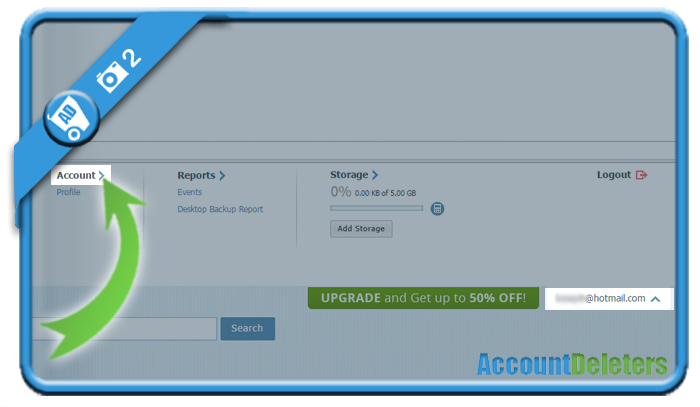
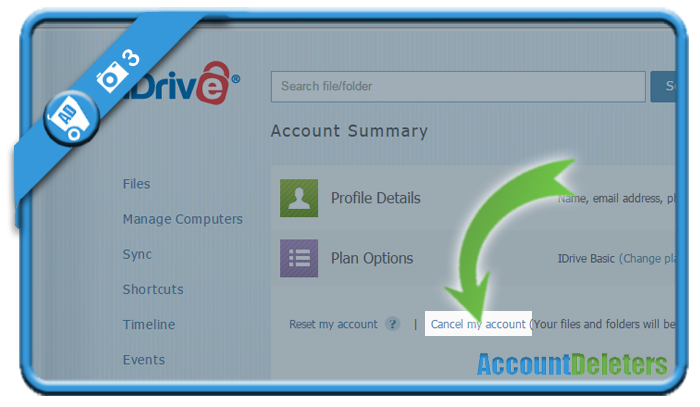
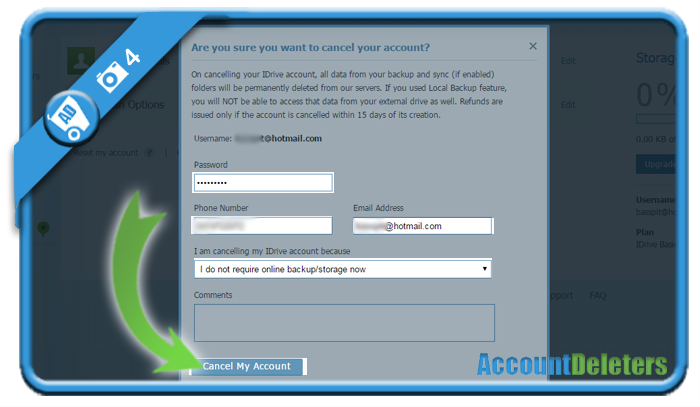
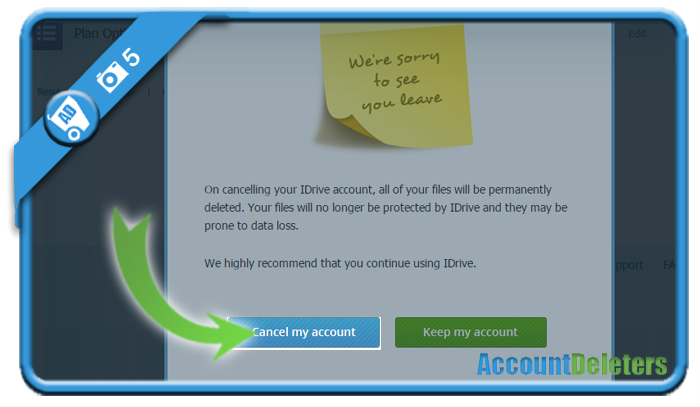
Apparently iDrive has changed the method for cancelling an account. There is no “cancel my account” option as described above.
They won’t even accept emails to request account cancellation. Apparently you need to call them (which I’ll try doing but I don’t have high hopes given our past interactions). This is insane. It’s a trap and not customer-oriented at all.
10/12/17 worked for me as described above no problem at all
Worked great for me Feb 2018