If you want to remove your Cupid dating account, you can easily do that in the Settings of your account.
I’ll show you below how I managed to close my profile using a desktop computer:
1 Go to www.cupid.com
and log in by entering your email address and password on their site.
2 Select My settings
in the right top ccorner.
3 Choose the Remove account tab
4 Select Continue
It’s right under the Delete account title
5 Process the different stages
- Stage 1: Enter password
- Stage 2: Choose the removal option > Select Remove my profile, contacts and personal information completely
- Stage 3: Indicate why you want to cancel your profile
- Stage 4: Type the word Confirm and click on Submit = Last step
✅ Result
A message will appear:
Thank you for using Cupid.com!
You have requested that we remove your account. Please allow a few minutes for this change to take effect.
*Source (& thanks to): Cupid.com
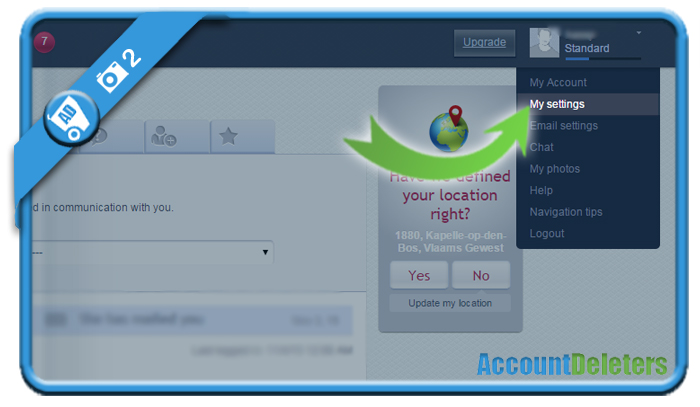
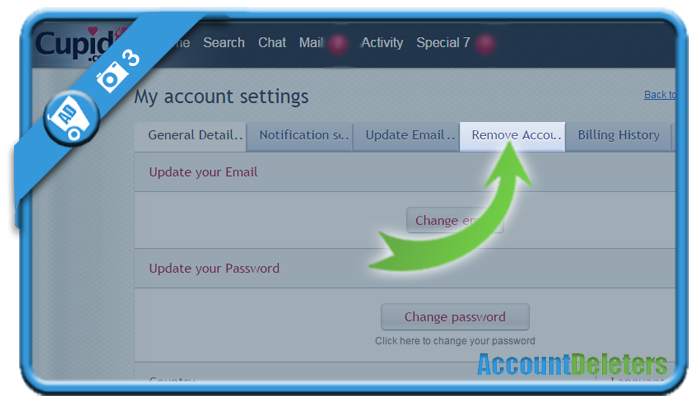
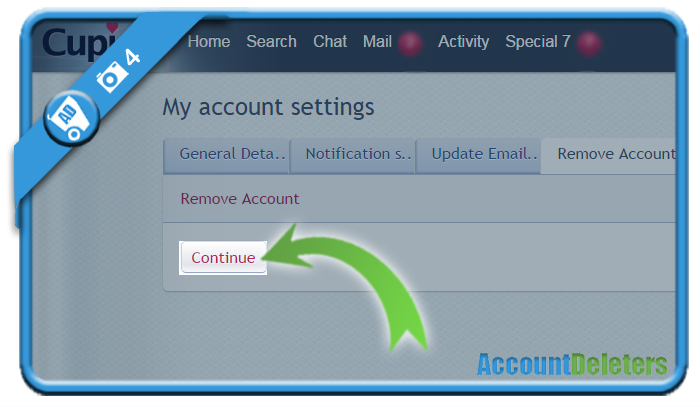
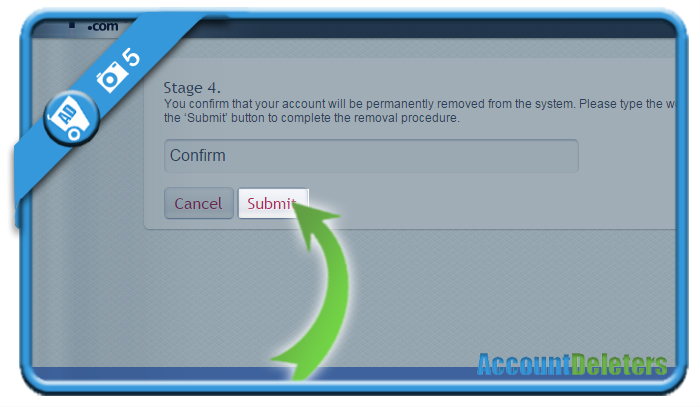
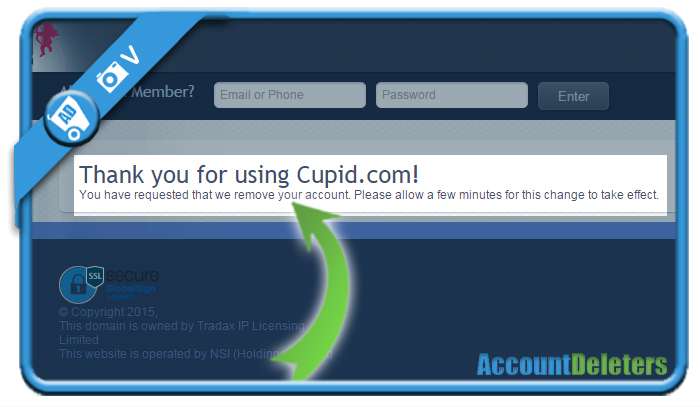
Hi Johan,
Thank you for the info. I’m trying to figure out how long my profile will still be visible on cupid.com after I have removed my account? Is it immediate or does it stay on there for an amount of time?
Thank you