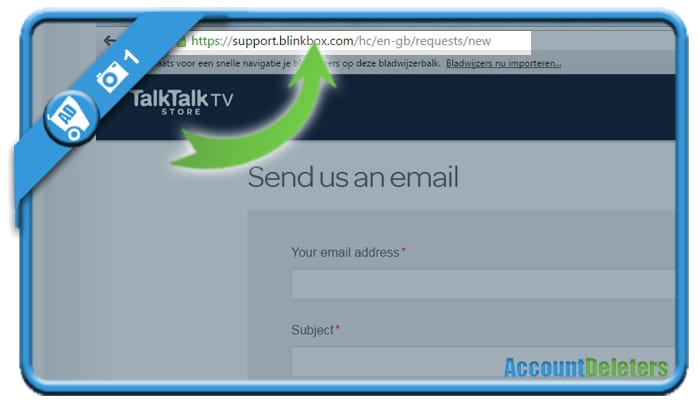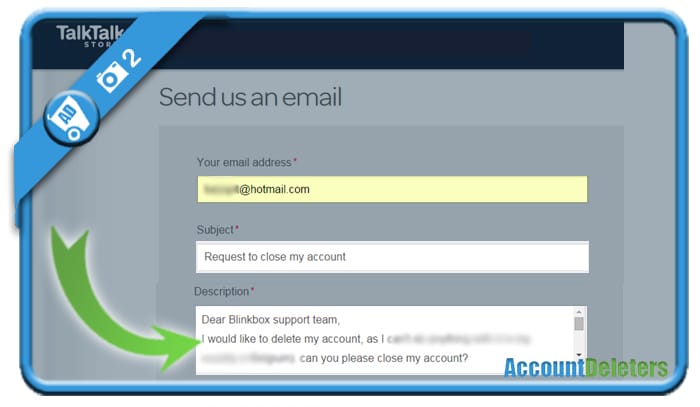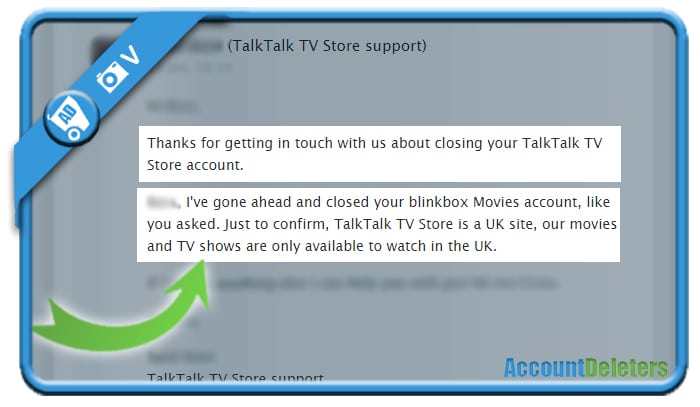If you want to close your account on TalkTalk, a national provider of telephone and broadband in the UK that was formerly known as Blinkbox, you’ll see in this manual that you can only do that by contacting the customer support team.
We’ll continue this article, demonstrating what you need to do exactly. I’ll show you some pictures below on how I managed to permanently remove my profile using a desktop computer.
To delete your account, you need to send a message via the Blinkbox and TalkTalk support center:
1 Go to https://support.blinkbox.com/hc/en-gb/requests/new
2 Fill in the form
- Why do you need help? Managing my account
- How? Closing my account
- Description:
Dear TalkTalk support team,
I would like to delete my account because (fill in your reason – e.g. it’s a duplicate account, I’m not a client anymore,…). Can you please close my account?
TalkTalk ID: (email address associated with the account)
Kind regards,
(your name)
=> Once you’ve submitted this message, you’ll see a confirmation: ‘Your request was successfully submitted.’
V Result
You’ll receive an answer from the TalkTalk support team. Personally I experienced their support as very fast, professional and kind. They won’t make a problem of the fact that you want to close the account and normally they should do it without any problem.
*Source (& thanks to): talktalk.co.uk