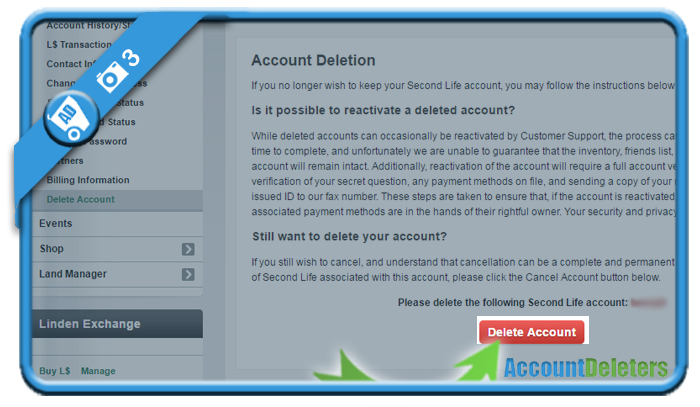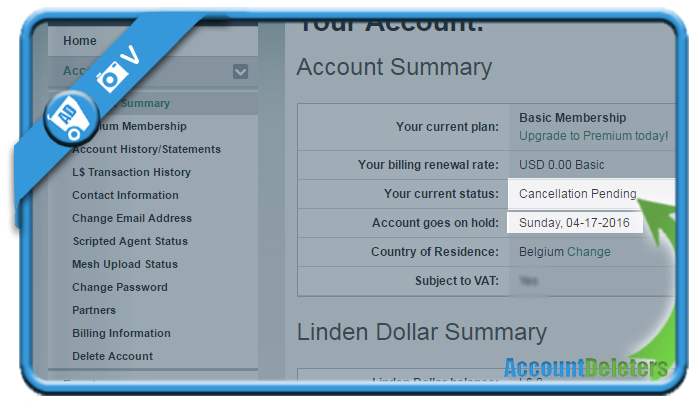If you want to remove your account on Second life, a free 3D virtual world, you can easily do that in the Settings of your account.
I’ll show you below how I managed to close my profile permanently using a desktop computer:
1 Go to secondlife.com and sign in to your account
by entering your username and password
2 Choose ‘Account’ in the left menu => ‘Delete account’ in the sub-menu
upon arrival in the Dashboard.
3 Scroll down and hit the red Delete account button
✅ Result
The ‘current status’ of your account will change to: Cancellation pending
The line ‘Account goes on hold’ indicates when exactly your account will be removed.
Source (and thanks to): secondlife.com