If you want to remove your BBM (BlackBerry Messenger) ID, you’ll notice it’s not that easy. But I can tell you: It’s possible. All you need to do is follow these 4 steps and pictures below and in 4 clicks, your account will be gone.
This is how I closed my BBM account using an iPhone (but steps remain the same for a Blackerry or Android device):
1 Go to the inbox of your email
by that, we mean of course the inbox of the email address that’s linked to your BBM account.
2 Search for the Blackberry ID account activation e-mail
You received it upon creation of your Blackberry messenger account. The subject was: Your Blackberry ID has been created.
3 Delete this Blackberry ID
is a link you’ll notice when you scroll down to the bottom of the activation e-mail.
4 Continue the removal procedure
to delete your BlackBerry ID by clicking the button on the bottom of the landing page.
✅ Result
Your BlackBerry ID removal request has been completed. The profile has been deleted.
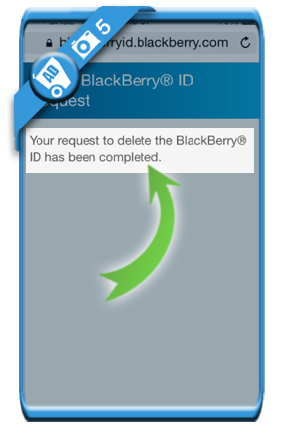
Source (& thanks to): BBM app for iOs devices
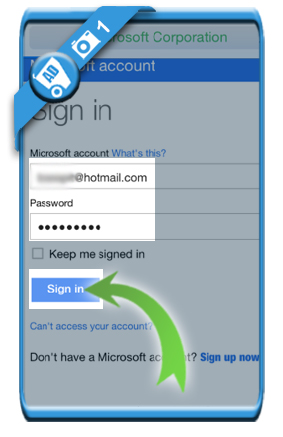
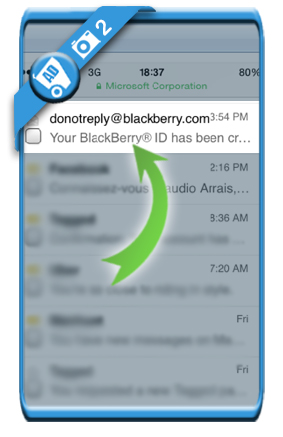
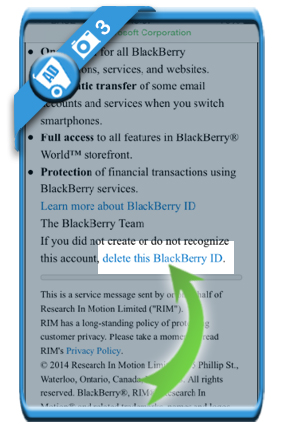
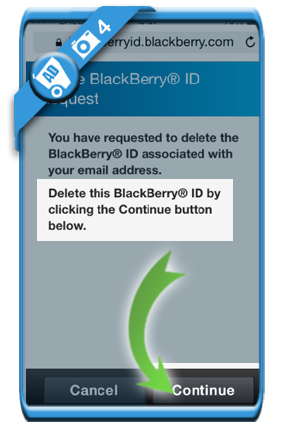
Thanks for the post, I was struggling to find a solution to close my Blackberry Messenger account myself!
Hi
What if I had delete the original email from bbm n purged my trash.
How can I delete account now?
Please help
Hi PCX,
if you don’t have the confirmation mail anymore, there’s no other way to have your account removed as far as I know. It all would be easier if they would just develop a delete button in the settings!
I want to delete permanently my bbm account right now so please just help me.