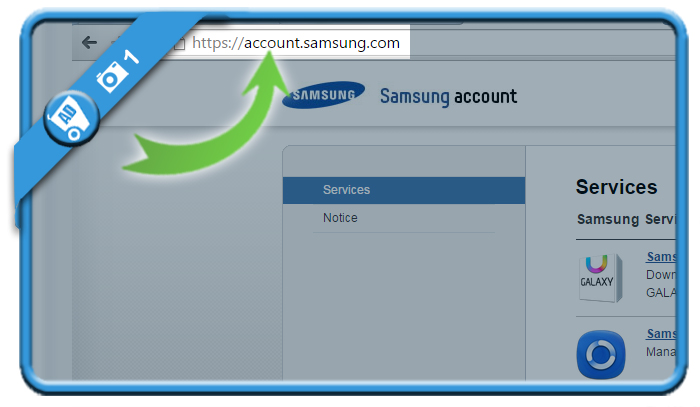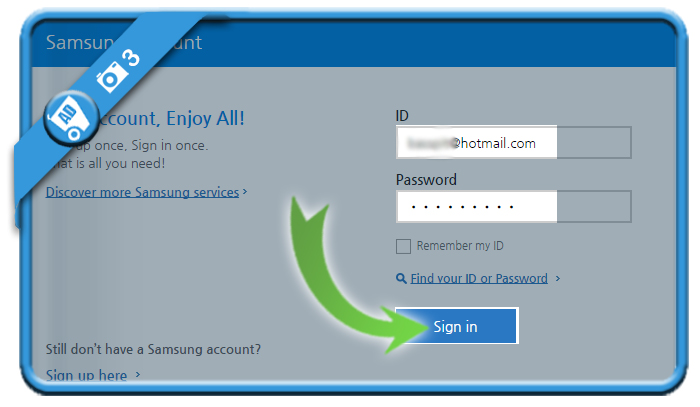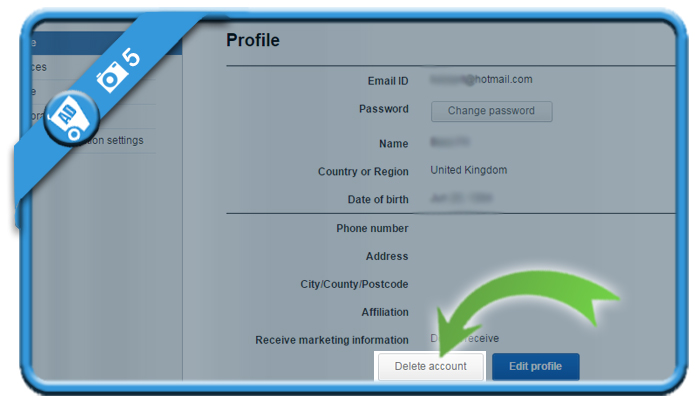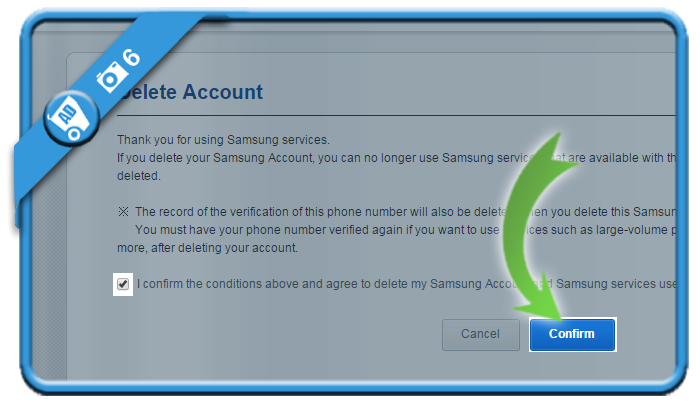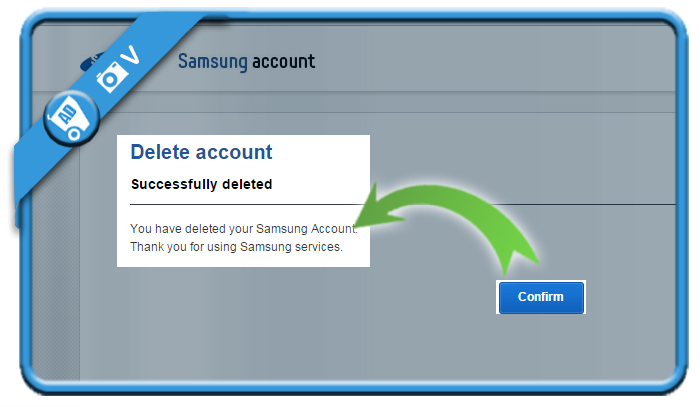Do you want to close your Samsung account? Then you’ll read below how you can do that on a desktop computer.
Just be aware of the fact that with your account all downloads, bought items, etc. will be removed with it on all connected devices.
If you’re sure about that, we can start cancelling the account:
1 Go to account.samsung.com
2 Choose Sign in
3 Sign in
by entering your ID (= associated email address) and your password.
4 Choose Profile
in the menu you will see on the left
5 Delete account
Is a button that can be found on the bottom of the Profile page.
6 Confirm
that you want to remove your account (and don’t forget to mark the checkbox).
✅ Congratulations
You have deleted your profile.
Source screenshots (& thanks to): samsung.com