If you want to remove your account on Amor en Linea, a free dating and chat website to meet singles, you can easily do that in the Settings of your account.
I’ll show you below how I managed to close my profile using a desktop computer:
1 Go to www.amorenlinea.com
and log in by entering your username and password on their site.
2 Select My profile in the upper right corner and choose Settings

3 Go to Account > Deactivate account
This is not just a simple deactivation, as it will also delete:
- Your list of contacts
- Your chat history will be deleted.
- Your profile
- + You will no longer receive any emails from Amor en Linea
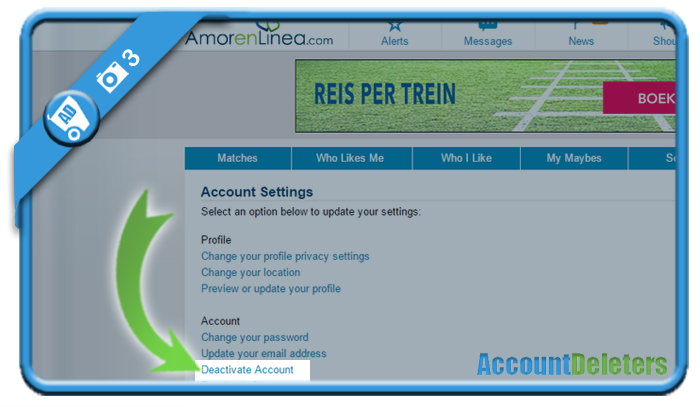
4 Last step – Select a reason for closure of your account
e.g. I have met someone in real life.
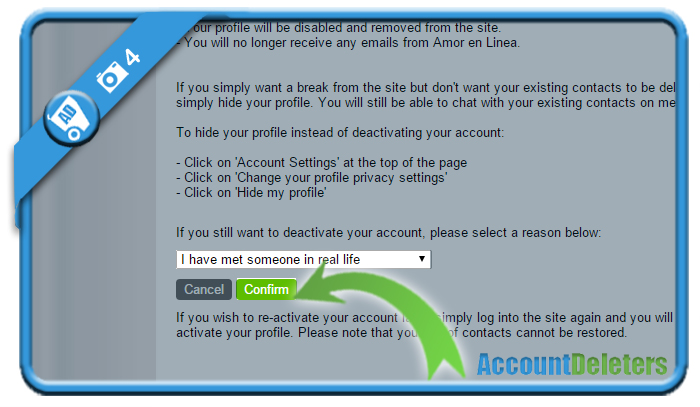
✅ Result
You’ll be redirected automatically to the homepage and your account has been closed.
*Source (& thanks to): Amorlinea.com