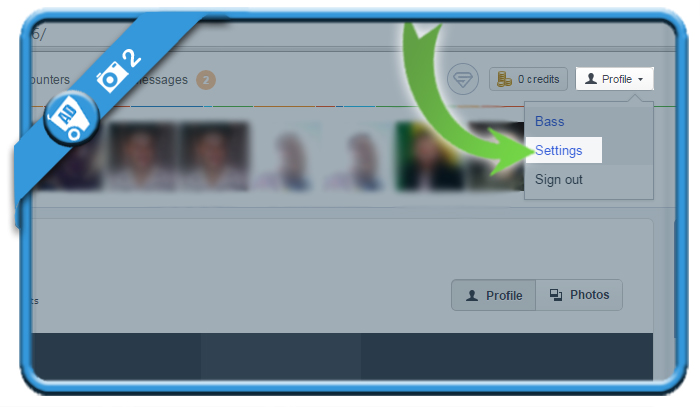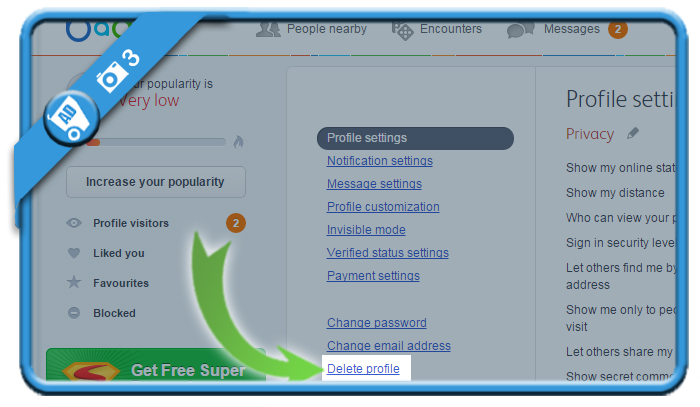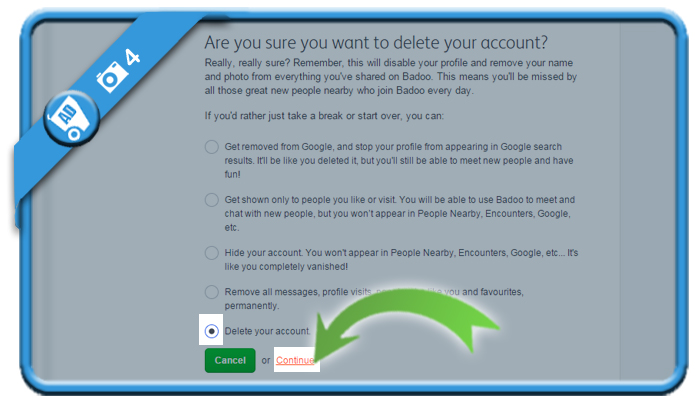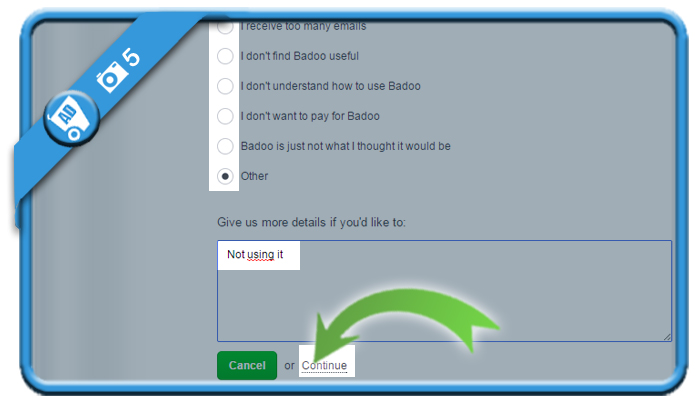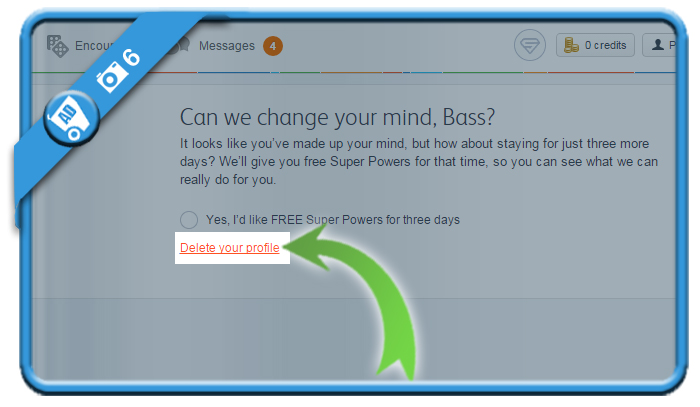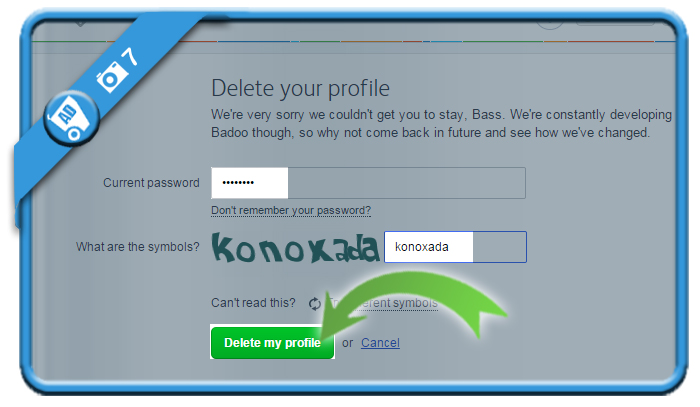If you want to close a Badoo account, you can do that using the Settings page in your account.
We will show you below how we deleted our Badoo profile on a desktop computer:
1 Log in to your account
by clicking on the green button below and entering your email address and password.
[button-green url=”https://badoo.com/en/signin/” target=”_blank” position=”left”] Open Badoo sign in page > [/button-green]
2 Profile > Settings
you can find these in the right top corner
3 Click on Delete profile
you’ll find in at the bottom of the settings list.
4 Select Delete your account
and click on Continue.
5 Tell Badoo why you’re leaving
and click on continue.
6 Delete your profile
or choose for 3 days of free super powers.
7 Delete my profile
but first enter your password and the symbols that are shown.
✅ Congratulations
Your account has been deleted and you’ll see a confirmation of it.
Source screenshots (& thanks to): Badoo.com