BeeTalk is a popular chatting app, but when you’re done chatting, you might be considering to close your account. In that case: Don’t look further, because I’m about to explain how you can remove your BeeTalk account.
I’ll show you below some pictures on how I managed to remove my profile using the iPhone app (but steps remain the same for the Android app):
1 Asking the BeeTalk support team how to delete my account
I never received any answer, although I’ve sent them 4 (!) messages. That’s bad news because, as you might have seen, they don’t have a Delete account button in the app.
So in the rest of this article, I will be showing you the best alternative way to close your account…
2 Start by opening the BeeTalk app and choosing ‘Settings’
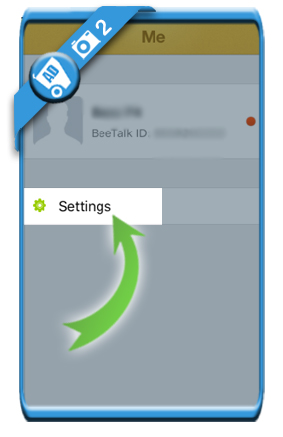
3 Select ‘Privacy’
4 Clear your profile and hide your account
Clear your profile= with the option Clear chat history
Hide your account= by activating these 2 options:
- Hide location (make it green > See example below)
- Hide last seen (make it green > See example below)
✅ Now you’re free to remove the app
Now that you’ve made your account empty and as invisible as it can be, you can delete the BeeTalk app (and its data) from your mobile device. (All you need to do is a standard app removal for iOs or Android)
Source screenshots (& thanks to): BeeTalk app for iOs
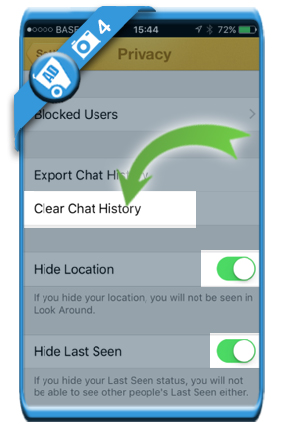
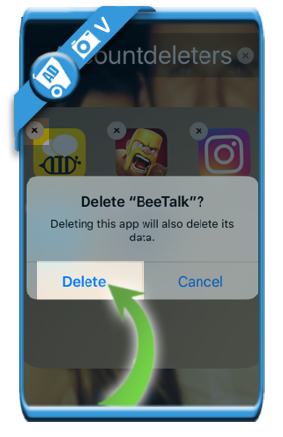
hahaha.. i done that thing too.. it just dissapointing service from beetalk
You have to change your number, to a number you dont use, then you create a new acount whit the old number, it make the anciente account delete, after this you change the number to the one you dont use, thats it,. If it doesn’t happen, you should do it opposite, but log whit another phone, it work, u just need a number you dont use
This is the only method it appears. NOT as this article described but at GAZOUILL mentioned. What this article describes won’t remove your account. You can skip all that as it appears the only way is to get a friend that doesn’t use BeeTalk to give you the confirmation code once you select to “change your number”. Then remove the app, install it again, signup with you original number.
However, that won’t actually remove it either as it’s associated with your friends # now. So yes, do at least make sure to delete all the Chat History first. This is surprising as phone numbers get reassigned so if anyone gets assigned your old phone number in the future, they will have access to your BeeTalk account. A serious security flaw with BeeTalk.
Beetalk are really make me disappointed with their service and the new virsion. No look around button, no delete account button. I want old virsion back.