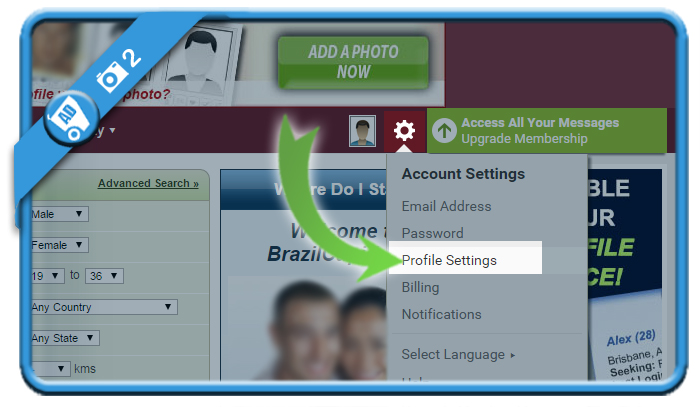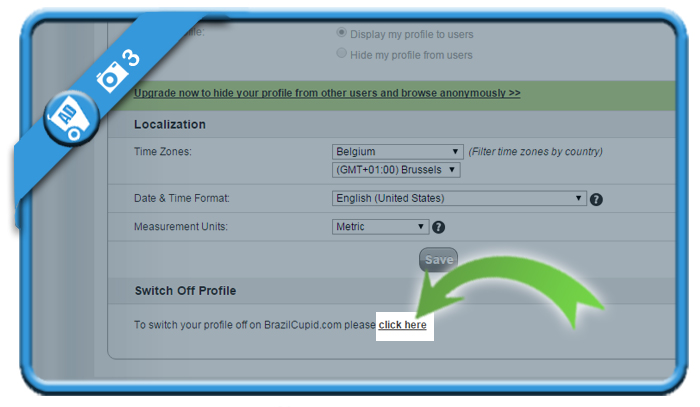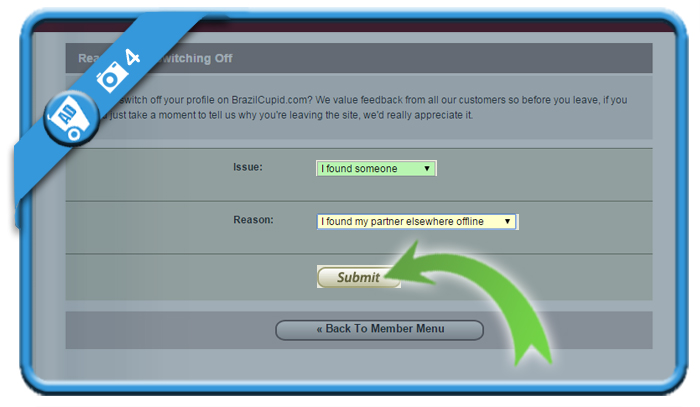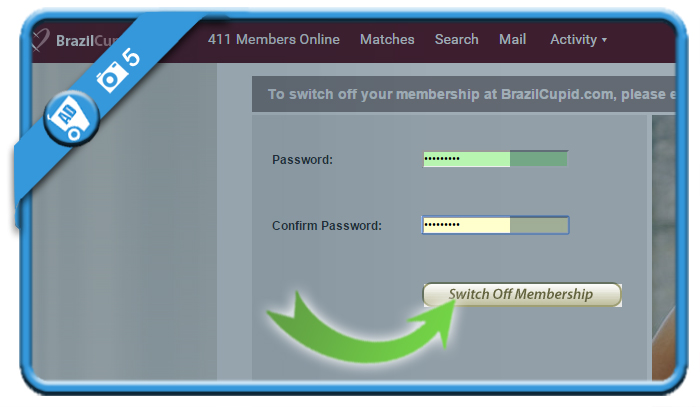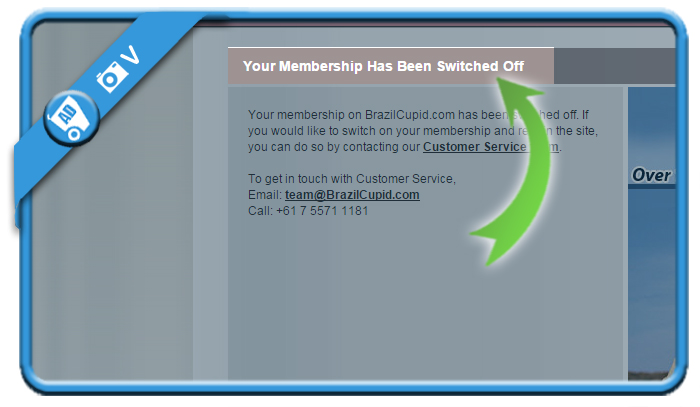BrazilCupid is a dating website for men who want to meet Brazilian single women. But if you’ve found love in meanwhile, you might consider to close your account. In that case: Don’t look further, because I’m about to explain how you can do that in the Settings of your account.
I’ll show you below with pictures how I managed to remove my profile on a desktop computer:
1 Go to www.brazilcupid.com and log in to your account
2 Click on the gear icon
and select Profile settings.
3 Scroll down to Swith off profile
and use the Click here link you see right under it.
4 Indicate a reason of why you’re leaving the site
and choose Submit.
5 Enter your password 2 times
and Switch off membership
✅ Result
A message will appear:
Your Membership Has Been Switched Off
Mission accomplished!
Source (and thanks to): brazilcupid.com