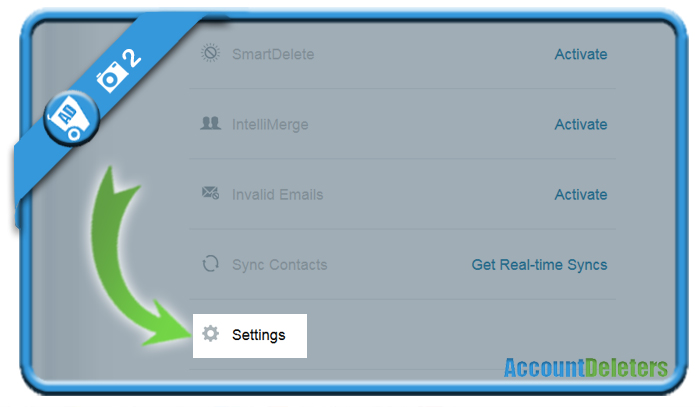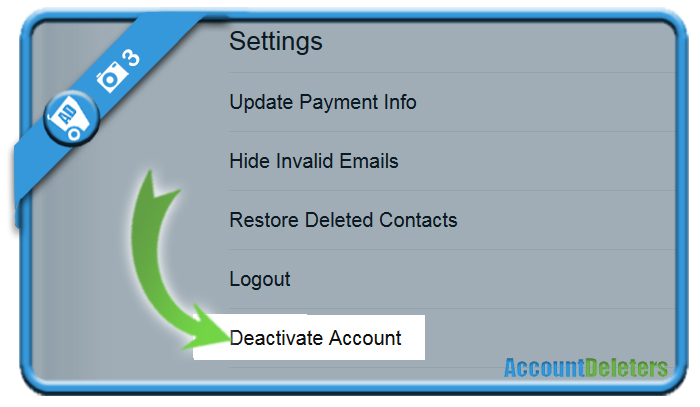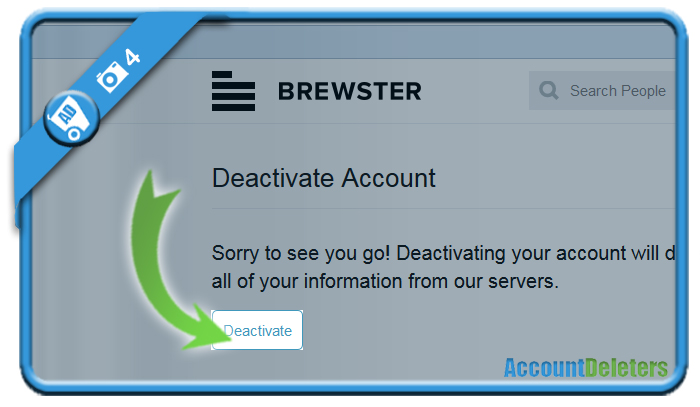Brewster is an app to sync all your social accounts in one place. But if you have an account on their website and you’re looking for a way to close it, we’re here to help you. I’ll explain below how you can cancel your profile in the Settings of your account.
Here are some pictures on how I managed to remove my account on a desktop computer:
1 Go to brewster.com and log in to your account
2 After the login, scroll down to the Settings
3 Scroll down again and you will find the Deactivate account link
4 Last step
Deactivating your account now will delete all of your information from their servers
✅ Result
Good job! You’ll be redirect to the homepage and your account has been closed.
Source (and thanks to): brewster.com