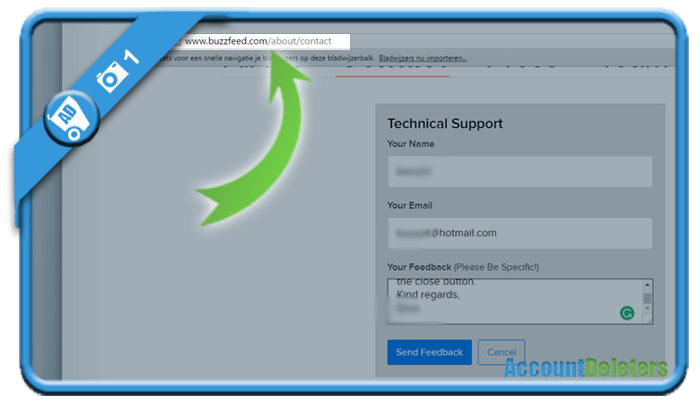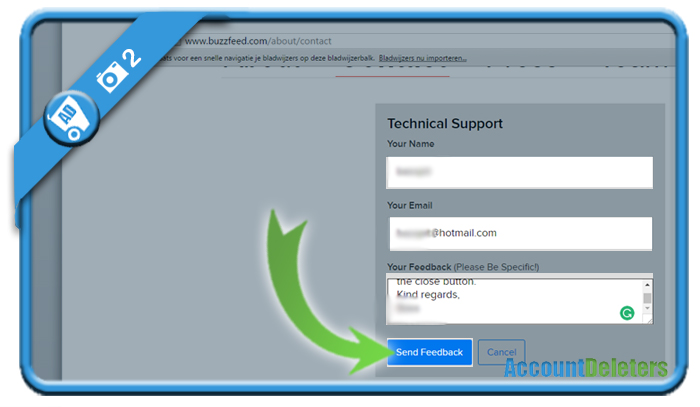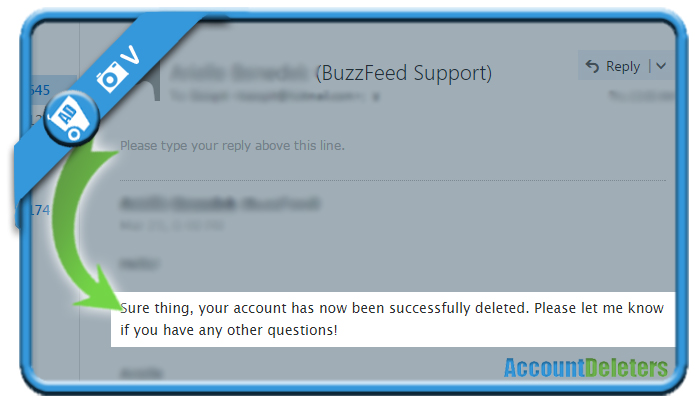If you want to close your account on Buzzfeed, a social entertainment and news company, you’ll see in this manual that you can easily do that by contacting the customer support team.
I’ll show you some pictures below on how I managed to permanently remove my profile using a desktop computer:
1 While you’re logged in, go to http://www.buzzfeed.com/about/contact
2 Fill in your name, email address and feedback on that page
The feedback field needs to contain your removal request.
For example:
Dear Buzzfeed support team,
I don’t use my account for the moment and want to remove it . Can you delete it for me? Because I can’t find the close button.
Kind regards,
(your name)
✅ Result = Success
The very same day I received a very kind message from the Buzzfeed support team, confirming me that my profile had successfully been removed.
On top of that, they do it in a very helpful way and with a smile, I liked that!
*Source (& thanks to): buzzfeed.com