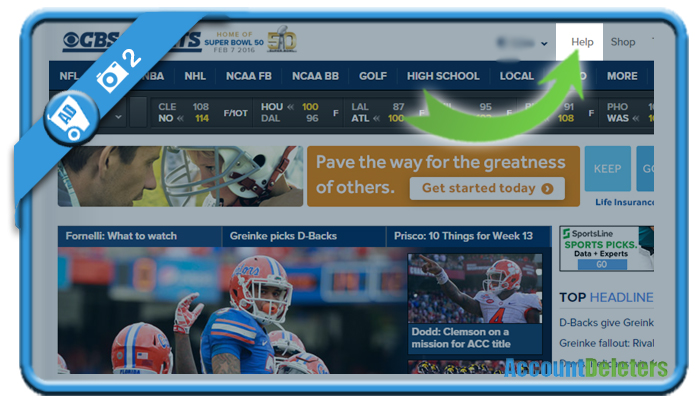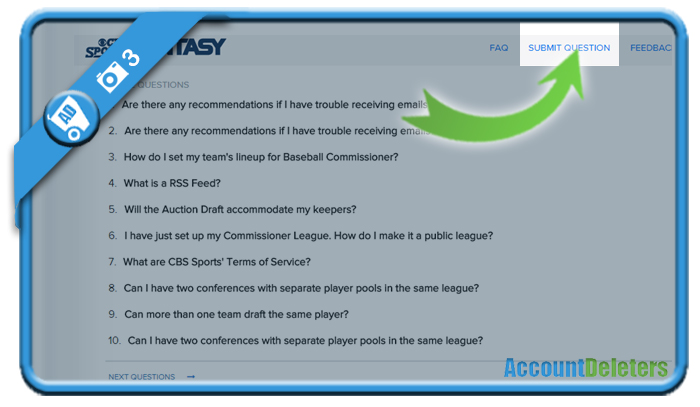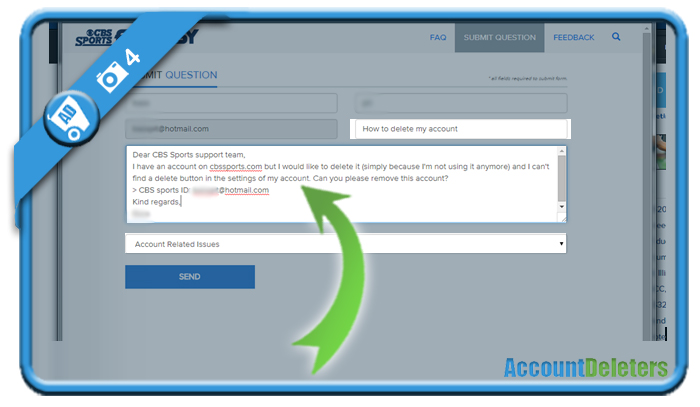If you want to close your account on CBS sports, a website about health and supplements, you’ll see in this manual that you can easily do that by contacting the customer support team.
I’ll show you some pictures below on how I managed to permanently remove my profile using a desktop computer.
1 Go to www.cbssports.com and sign in to your account
2 Click on Help in the Header
3 Select Submit Question
4 Fill in the form
Your email address and name will be automatically filled in, but you need to enter:
- Subject: How to delete my account?
- Topic: Account related issues
- Message (example):
Dear CBS Sports support team,
I have an account on cbssports.com but I would like to delete it (simply because I’m not using it anymore) and I can’t find a delete button in the settings of my account. Can you please remove this account?
> CBS sports ID: (your email address)
Kind regards,
(your name)
✅ Result
1 day later I received a (very kind) message from the customer support team with some extra questions to check on my identity (it’s for your own safety). All you need to do is reply on it and if they can confirm your identity, they can remove your account.
*Source (& thanks to): cbssports.com