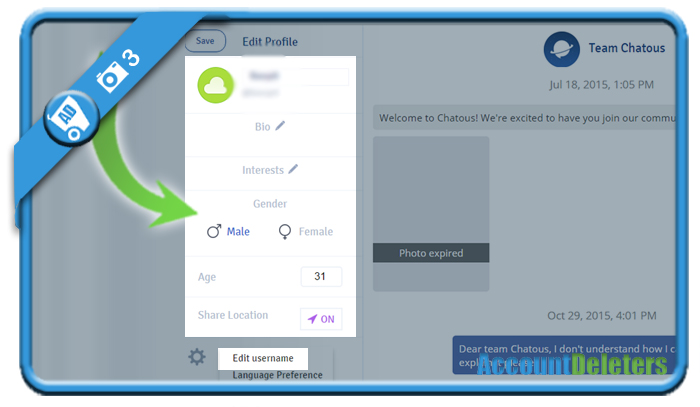Are you looking for a way to close your Chatous account? In that case I can tell you 2 things:
- They do not have a delete button in the settings of the account
- I’ve tried to contact their support team 4 (!) times, requesting them to remove my account, and I never received any answer
Shall I leave the way the way it is then? No way, because before you leave their platform, you need to make sure that you delete all of your personal data in it. That way the account will become unrecognizable to others. I’ll share some pictures below on how I managed to remove my profile doing this:
1 Go to https://www.chatous.com and log in to your account
2 Choose Edit profile
3 Now you can remove all your personal data, such as…
- Your picture/icon
- Your biography
- Your interests
- Gender
- Age
- Location
- Change your username (you need to click on the gear wheel first to do this)
✅ Result
I know… It’s not the same as clicking on a permanent close button. But seen the fact that it doesn’t exist, this is the best solution out there.
=> Nobody can recognize your account anymore from now on, as you removed your personal info and picture. You can now leave their website and move on.
Source: chatous.com