Looking for a method to close your Chatroulette account? In that case I can tell you 2 things:
- There’s no delete button in the settings of the account
- I’ve contacted their support team 3 (!) times, requesting them to remove my account, and I never received an answer
The best solution to remove your account hten? Delete all your personal data in it. That way the account will become unrecognizable to others. I’ll share some pictures below on how I managed to remove my profile.
1 Go to www.chatroulette.com and log in
2 Choose Profile and settings in the menu
3 Select the Info tab
Remove all your personal data and change them to ‘Lorem ipsum’. Do this for the fields ‘Name’ and ‘About me’
4 Then select the Photos tab
Select your pictures and click on Delete selected image. Once that has been done, you can log out.
✅ Result
I know… It’s not a permanent removal, but nobody can recognize your account anymore from now on (as you removed your info and picture) and it’s the only method that works.
Source: chatroulette.com
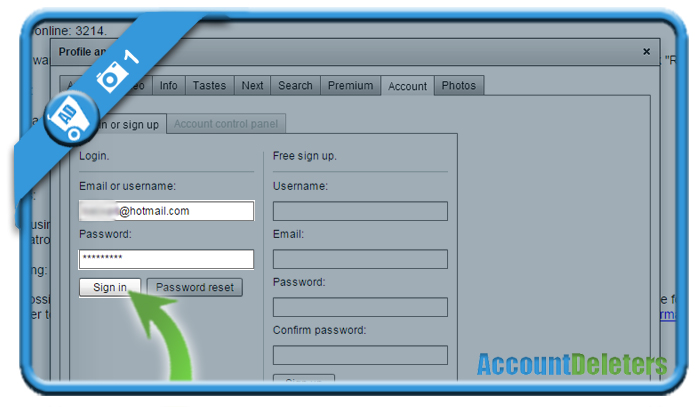
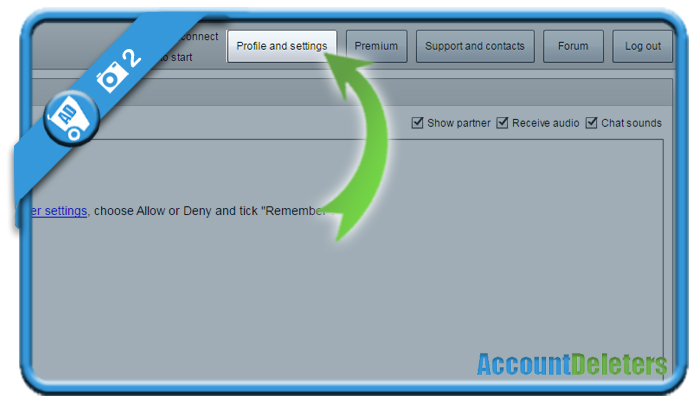
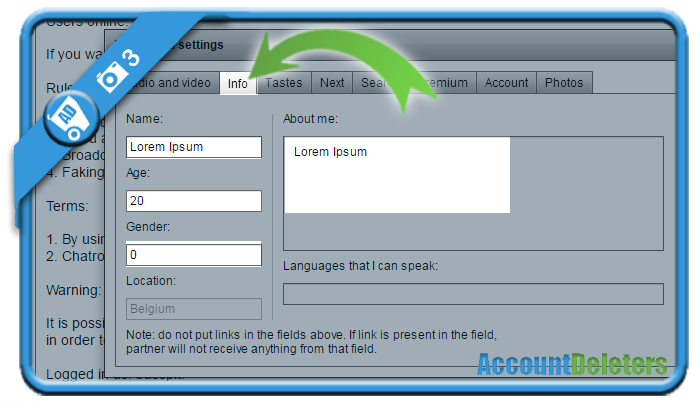
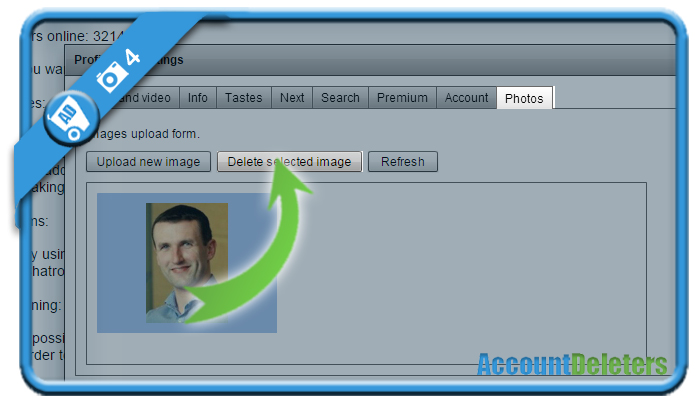
I can’t delete my account