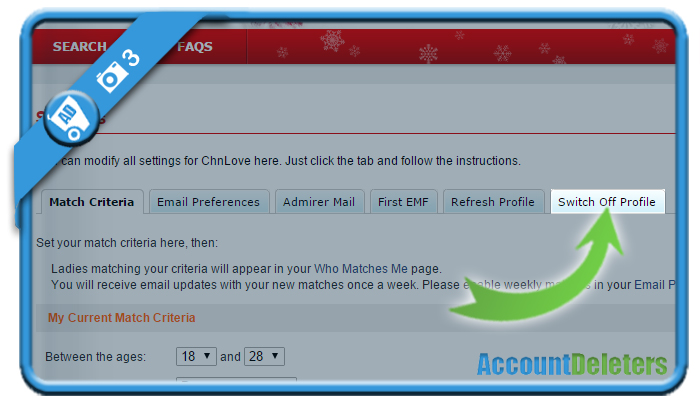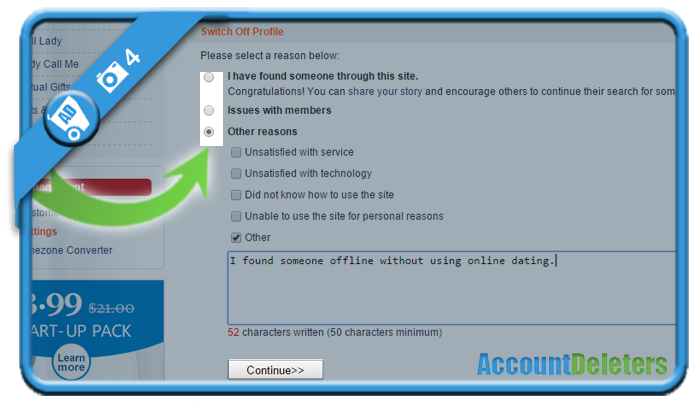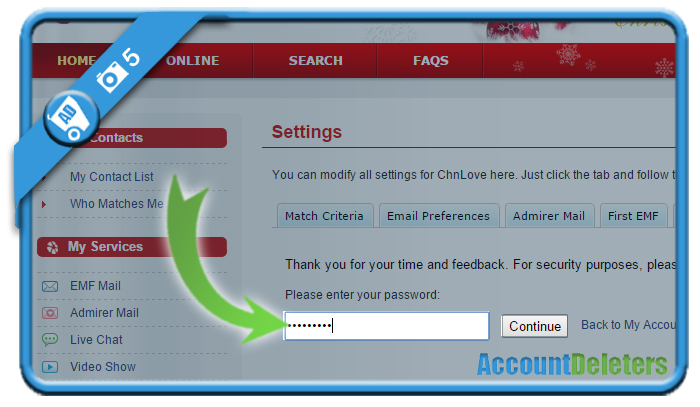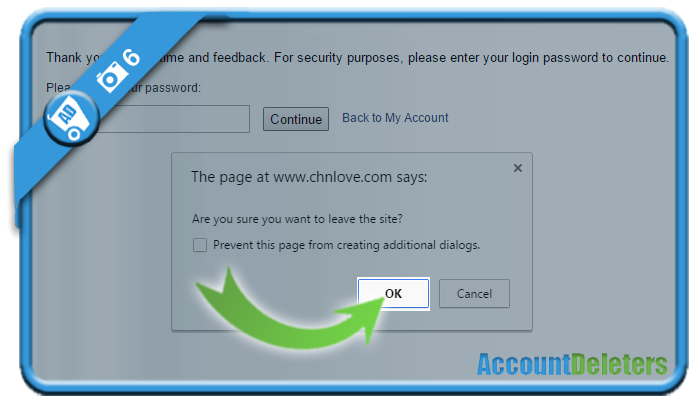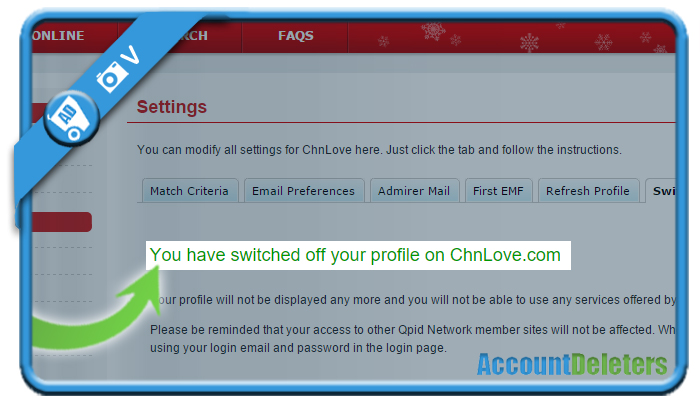If you want to remove your account on Chnlove, a Chinese international dating website, you can easily do that in the Settings of your account.
I’ll show you below how I managed to close my profile using a desktop computer:
1 Go to www.Chnlove.com
and log in by entering your email address or member ID and password on their site.
2 Click on Home in the main navigation => Select Settings in the left menu that appears
3 Select the tab: “Switch off profile” when you arrive on the Settings page
4 Indicate why you’re leaving this dating website
e.g. I found someone through the site | Issues with other members | Other
5 Enter your password for security reasons
6 A popup will appear => Confirm that you’re sure about the closure
✅ Result
A message will appear:
You have switched off your profile on ChnLove.com |
Your account has successfully been deleted. You can leave the website now.
*Source (& thanks to): Chnlove.com