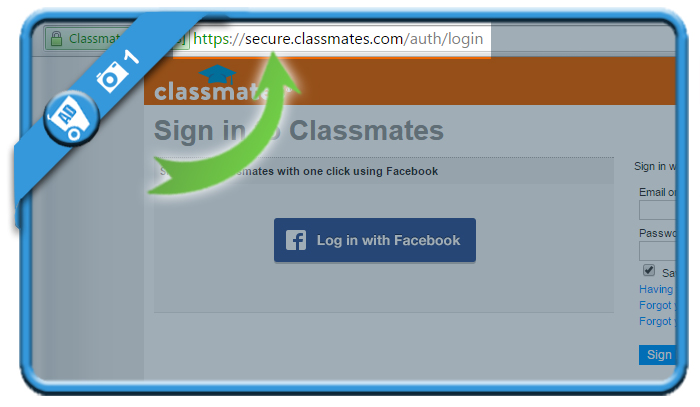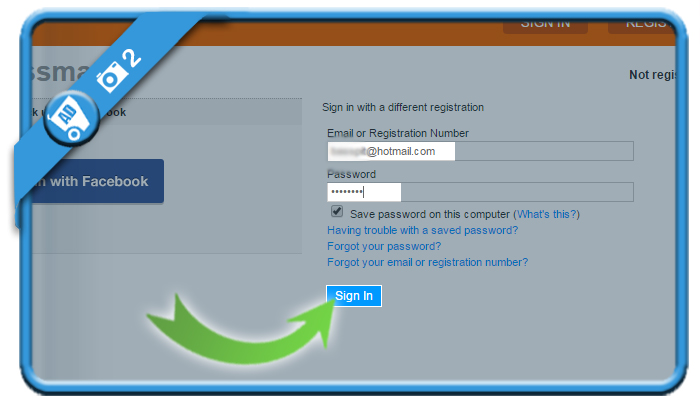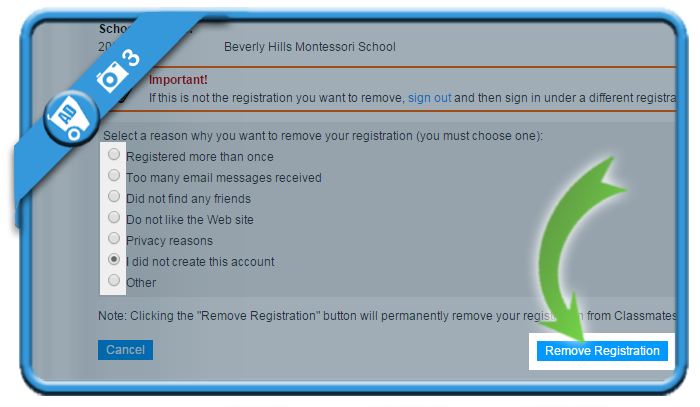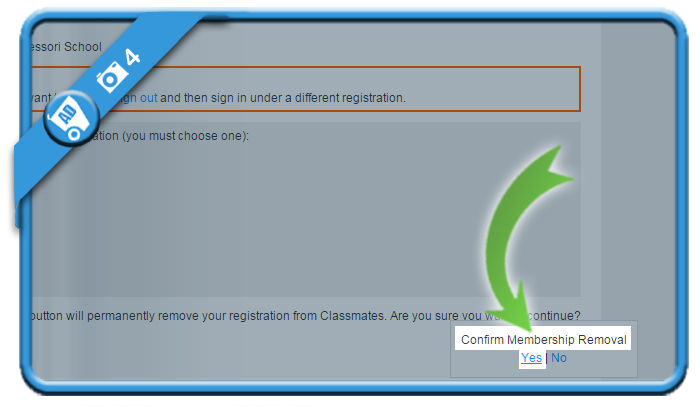Classmates is the place to be if you want to find your schoolmates and alumni back. But if you want to close your profile, you can only do that using a special removal link.
I’ll show you what you need to do to leave this platform on a desktop computer:
1 Open https://secure.classmates.com/auth/removemember
2 Log in to your account
3 You arrive on the removal page
where all you need to do is select a reason for removal and click on Remove registration.
4 Confirm membership removal > Yes
✅ Result
You will see a confirmation that your account has succesfully been closed.
Source: http://www.classmates.com/sitesearch/help/article?articleId=4384