If you want to remove a Coinbase account, you can easily do that in the Settings page of your account.
I’ll show you below how I managed to close my profile:
1 Go to Coinbase.com
and log in by entering your email address and password on a desktop computer.
2 Choose Settings in the upper right corner
3 Scroll down till you see “Close account”
and click on the button below “Withdraw funds and close your Coinbase account – this cannot be undone”.
Update: The close account button should now be under “Security” (thanks to Giusepe for mentioning this in our comments!)
4 Enter your password and click the button
5 Final step – Be aware of the fact that
you will lose your Bitcoin wallet if you click now.
✅ Result
Your account was deleted. You will be missed!
Source screenshots (and thanks to): coinbase.com
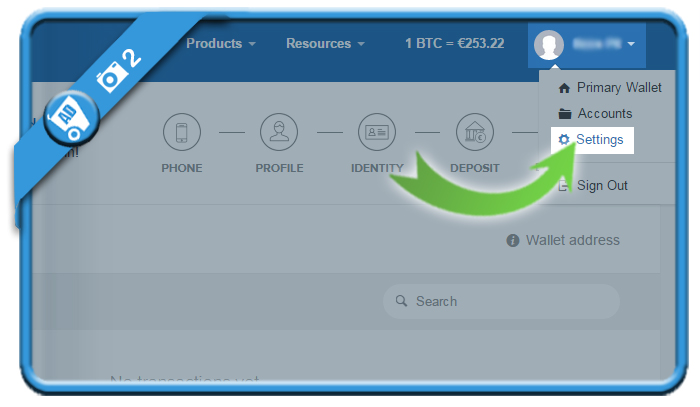
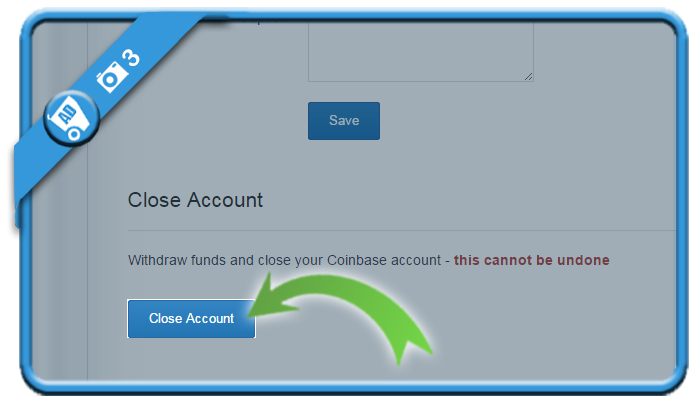
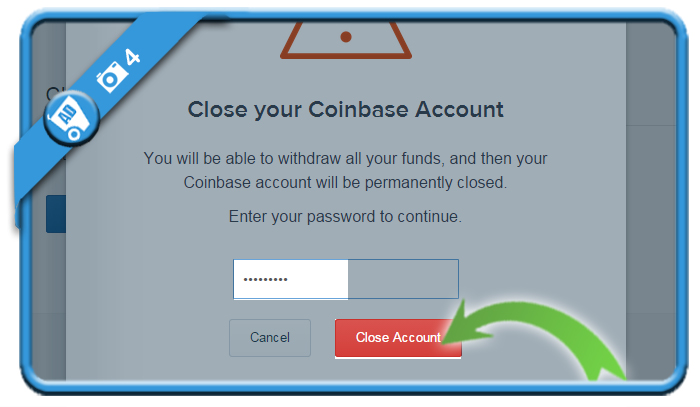
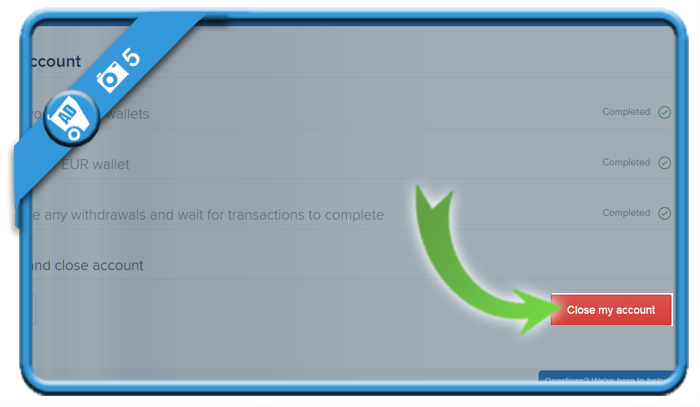
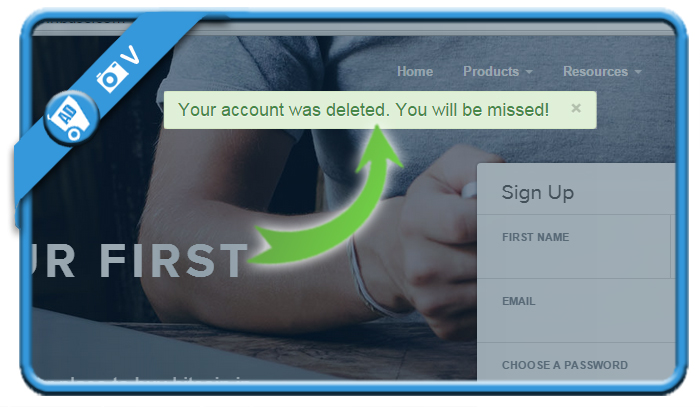
The procedure is changed. Now the button “Close account” is in the security tab
Hi Giusepe,
thanks for the update, I’ll add it in the article!