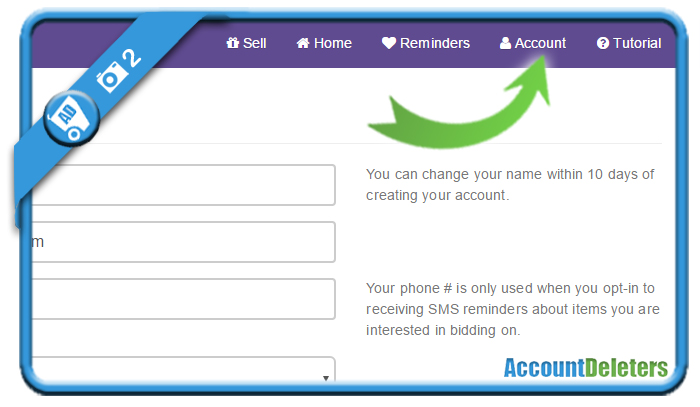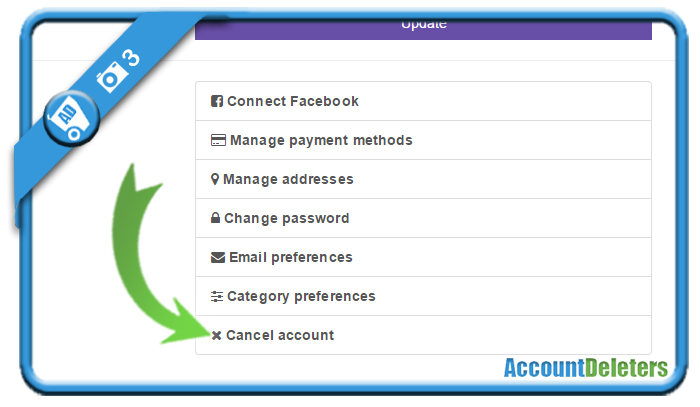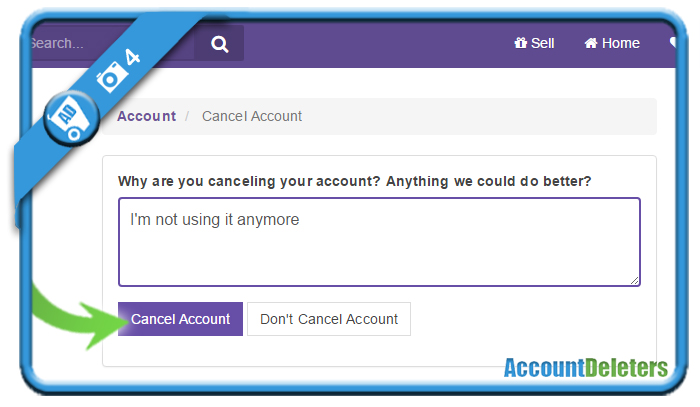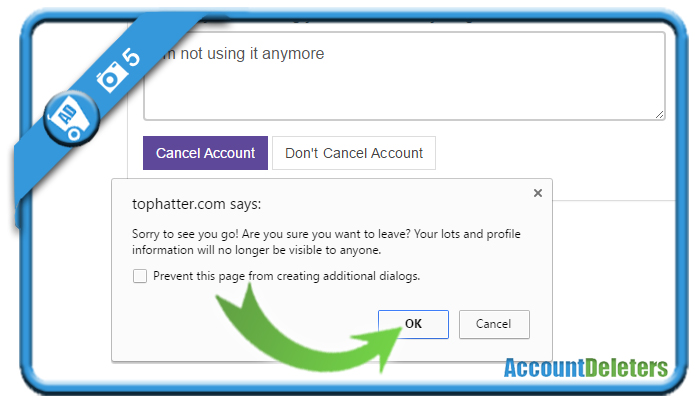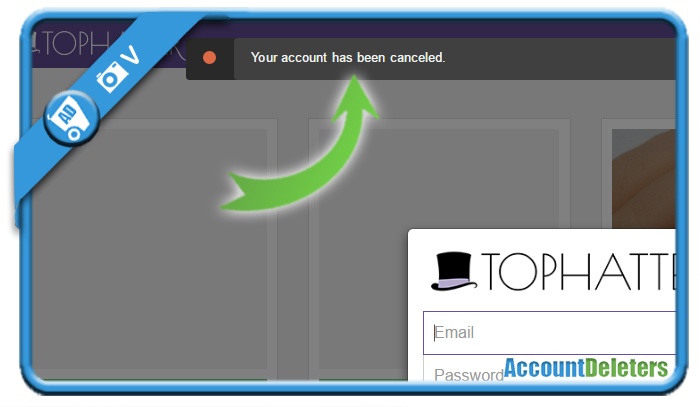Tophatter is a very popular live auction site. But if you don’t want to buy or sell anymore on their website, you might of course be looking for a solution to close your account. In that case: Don’t look further, because I’m about to explain how you can do that in the Settings of your profile.
I’ll show you below with pictures how I managed to remove my profile on a desktop computer:
1 Go to tophatter.com and sign in to your account.
2 Go ‘Account’ in the upper right corner
3 Scroll down to the bottom, where you will find a ‘Cancel account’ link
4 Confirm by clicking the ‘Cancel account’ button (Important: Note that it’s obligatory to fill something in the field!)
5 Last step: Confirm one last time you want to remove your profile
✅ Result
You’ll be redirected to the homepage and a message will appear now: Your account has been cancelled.
This means that your account has been closed and you can leave their website.
Source screenshots (and thanks to): tophatter.com