If you want to close a Deviantart account, the solution is hard to find.
The reason: You’ll need a special removal page to do it and it takes up to 8(!) clicks to close it. We will show you below how we deleted our Deviantart account on a desktop computer:
1 Open the special deactivation page
by going to https://www.deviantart.com/settings/deactivation.
2 Log in
by entering your username/email and password.
3 Yes, deactivate my account
4 Enter your password
and choose: “Yes, send me the verification email”.
5 Account Deactivation confirmation
is the subject of the e-mail you receive immediately from Deviantart.
6 Click on the green button in the e-mail
7 Yes, deactivate my account
8 Indicate why you’re leaving
and click on Confirm
✅ Congratulations
Your account has been deactivated.
Source screenshots (& thanks to): Deviantart.com | Outlook.com
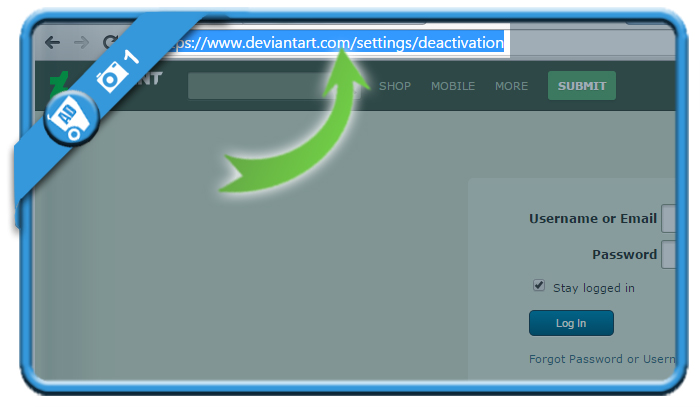
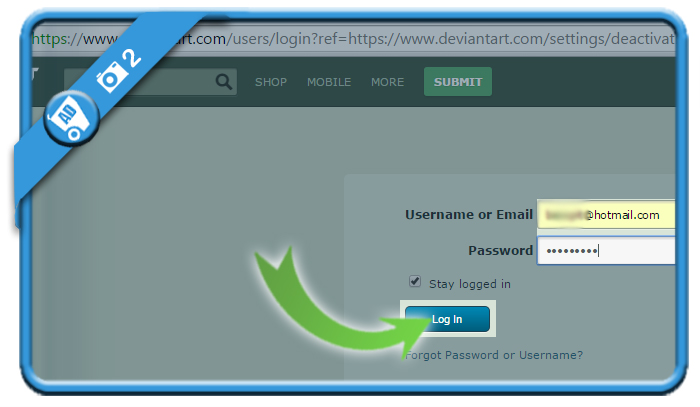
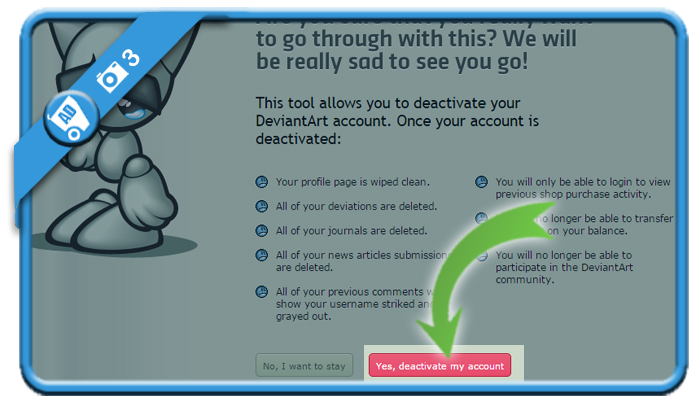
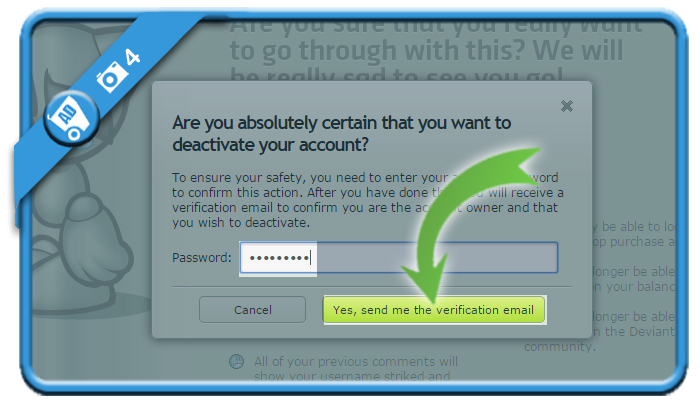
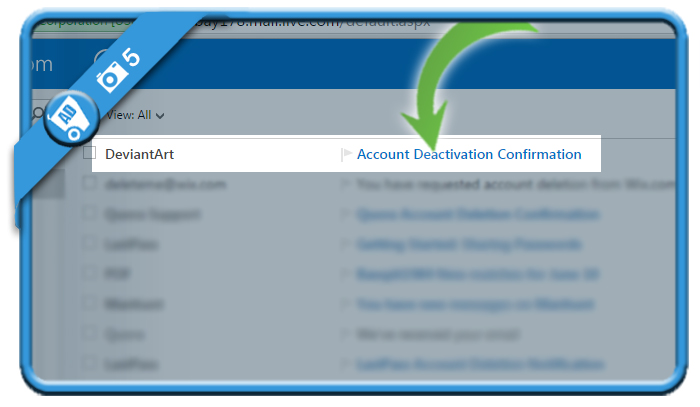
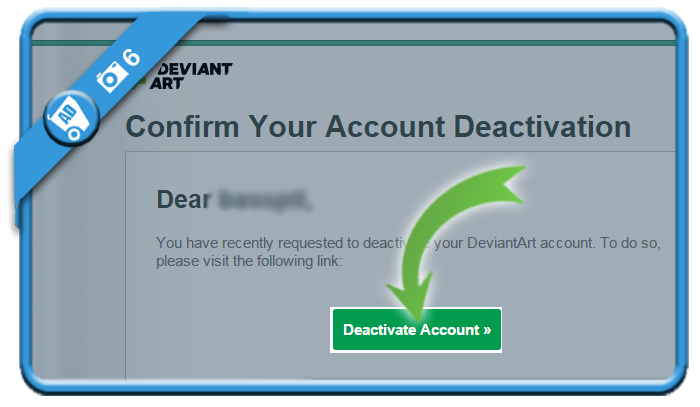
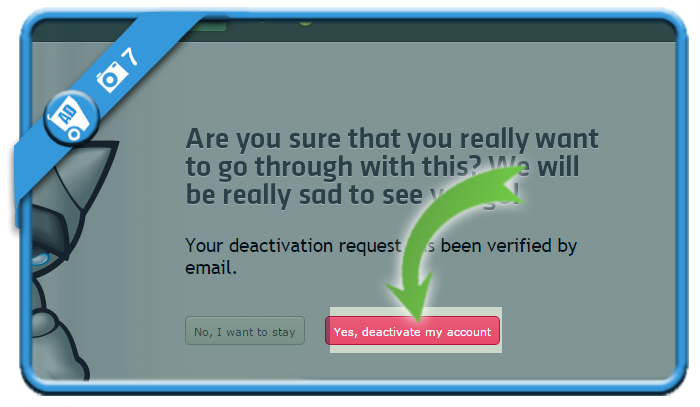
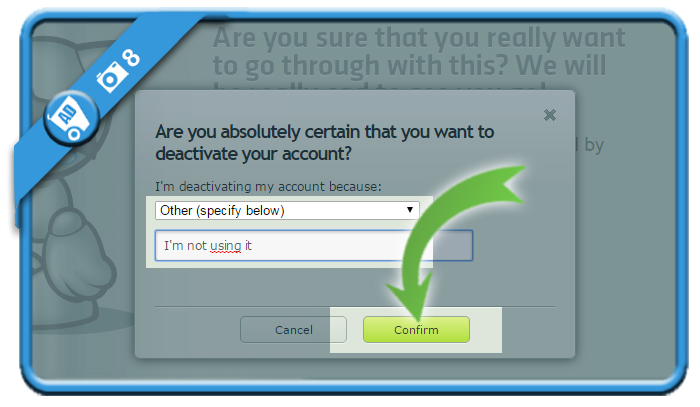
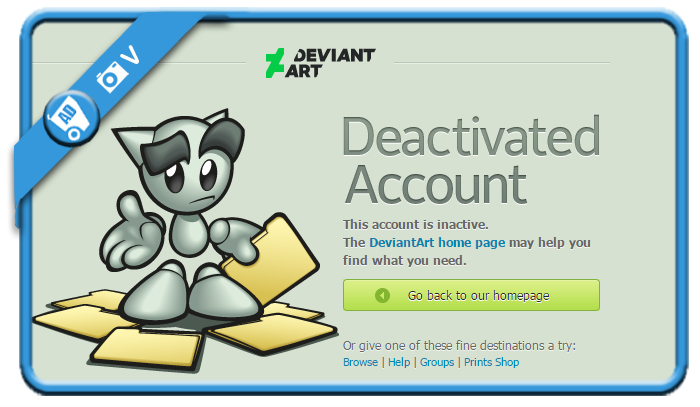
I have tried this and when I received the deactivation email, I was told to log in again and then the deactivation page came up. I never got the part where I specify why I was leaving. What should I do? Did I do anything wrong?