If you want to close a Disqus account, you can easily do that in the Settings page of your account.
I’ll show you below with pictures how I managed to remove my profile (using a desktop computer):
1 Go to disqus.com
and login to your account with your email and password.
2 Click on the gear icon in the right top corner
and choose Settings.
3 Scroll down and on the bottom you’ll see a Delete button
4 Let them know why you’re leaving
confirm that you want to remove your profile when you’re set to go.
✅ Result
You’ll be redirected to the homepage and your account is gone immediately.
Source screenshots (and thanks to): disqus.com


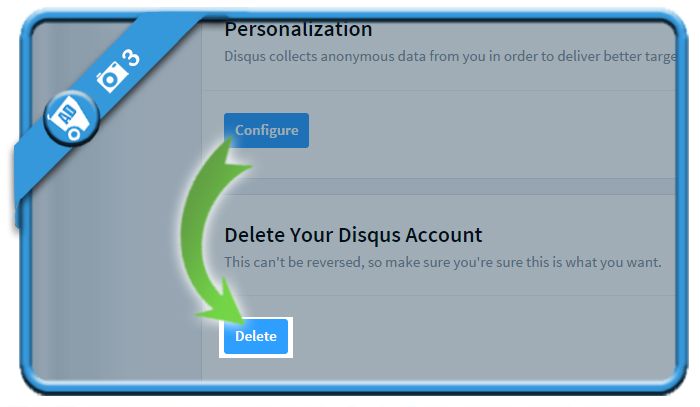
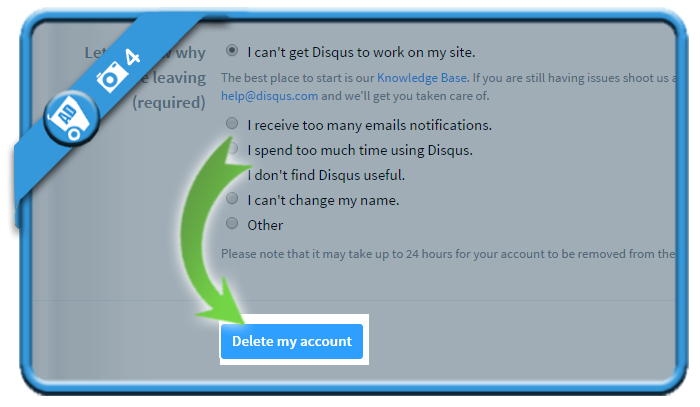
Johan: Hello. My name is Pat. Once I delete my Disqus account, how long before all my comments/pics, that I have ever posted, are permanently removed?…..immediately?…24 hours?…48 hours? I want to disappear without a trace. Now, can I open another Disqus account with another username and e-mail address? If so, is there some sort of ‘grace period’ I need to wait for before re-opening another account? I really appreciate your help and thank you very much for your time…..Pat