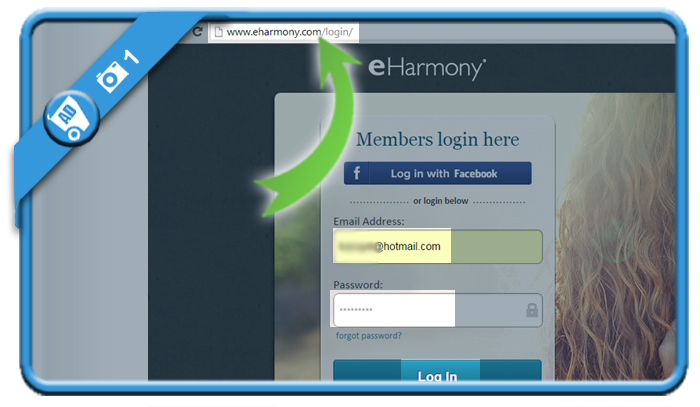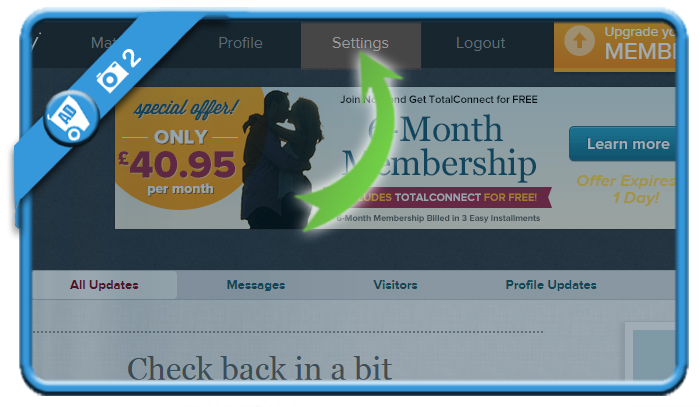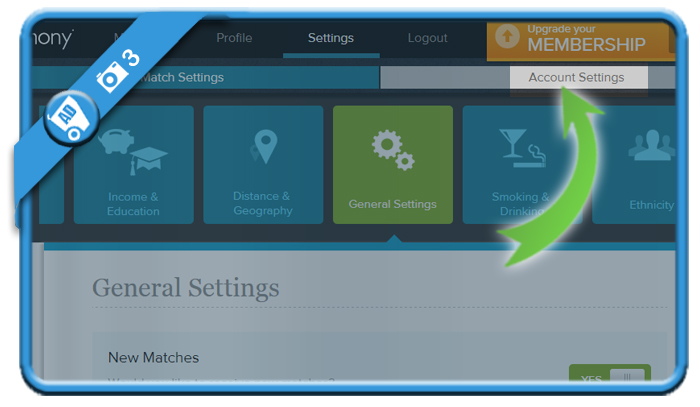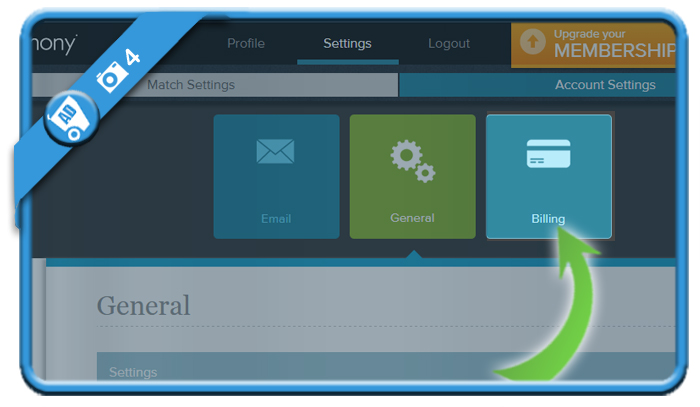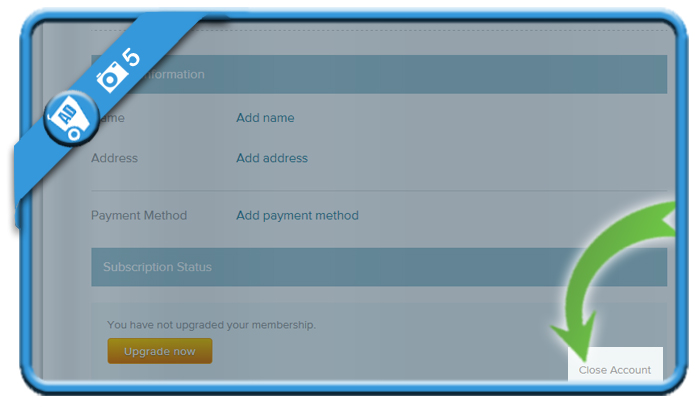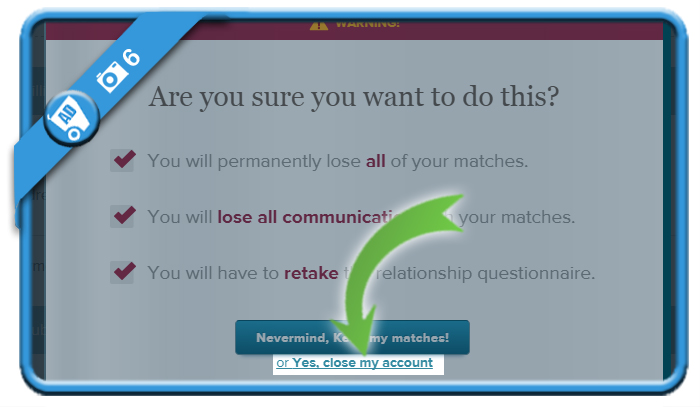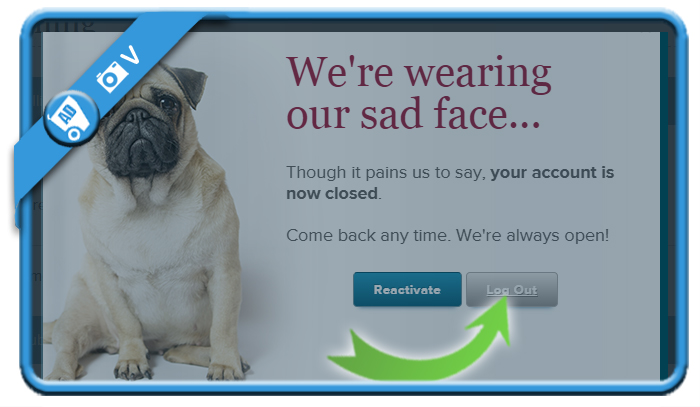If you want to close an eHarmony account, you can do that in the Account Settings.
We will show you below how we deleted our profile on a desktop computer:
1 Go to eHarmony and login to your account
2 Select settings
3 Choose “Account Settings”
on the right side of the menu.
4 Select Billing
5 Close account
is a grey link that you’ll notice if you scroll down to the bottom.
6 Yes, close my account
✅ Congratulations
Your account has successfully been deleted. You can now Log out.
Source screenshots (& thanks to): eharmony.com