Let’s say that you don’t need a freelancer anymore and you want to remove your Elance profile. In that case, I can tell you that the Membership button to close your account is gone and doesn’t exist anymore.
I’ll show you what you need to do to close your account permanently the right way on a desktop computer:
1 After reading Elance’s privacy policy…
I discovered that an account can only be removed upon request. Or as it is mentionned in Elance’s privacy policy: “To terminate your membership, contact Customer Support”. (source: www.elance.com/p/legal/privacy-policy.pdf).
In that same privacy policy their email address is mentionned: support(at)elance.com. So that’s the email address we need to send our request to.
2 Go to your email
and compose an email that requests a removal of your account. That email could be looking like this:
To: support(at)elance.com
Subject: Closure of my Elance account
Message:
Dear Customer Service of Elance.com,
I want to request a removal of my account on your website.
> Reason: I don’t need a freelancer anymore
> My email address associated to the account: [Your email]
Thanks in advance to confirm me the removal of my account
Kind regards,
[Your name]
✅ Result
The customer service will confirm you the removal of your account after 1 day (at least in my case):
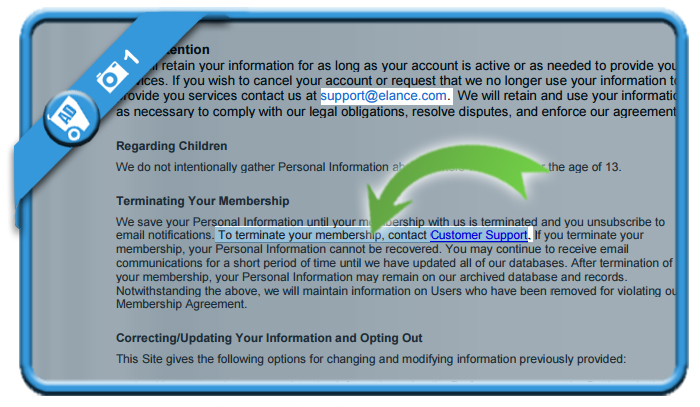
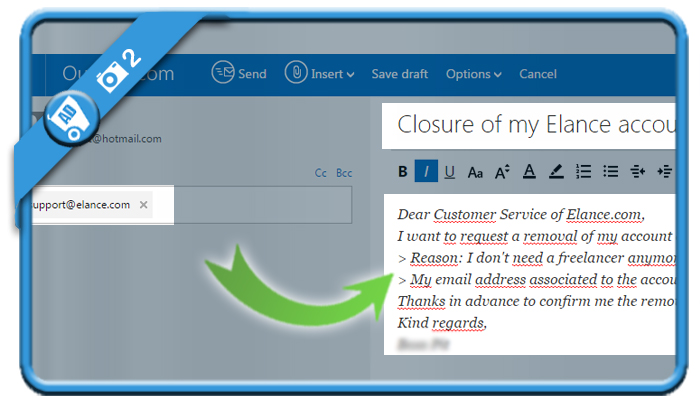
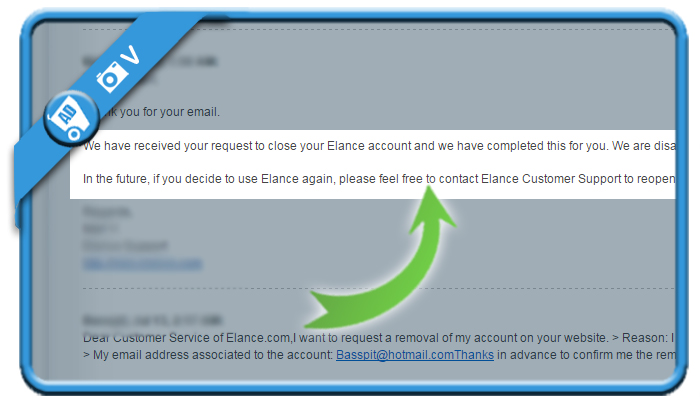
Thanks so much, very helpful!
Thanks Studying kid, always nice to hear positive experiences with our website 🙂
Brilliant stuff Johan. Few legit instructions out there that are made so simple for the everyday internet user.
Thanks you. Keep it coming and making it useful for the lot.
Thanks for your motivating comment Sarath 🙂