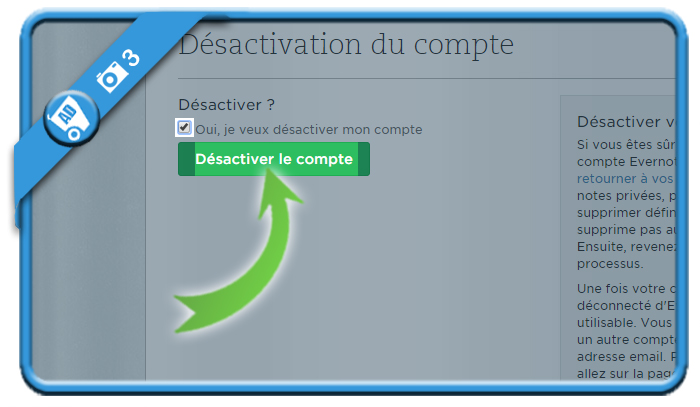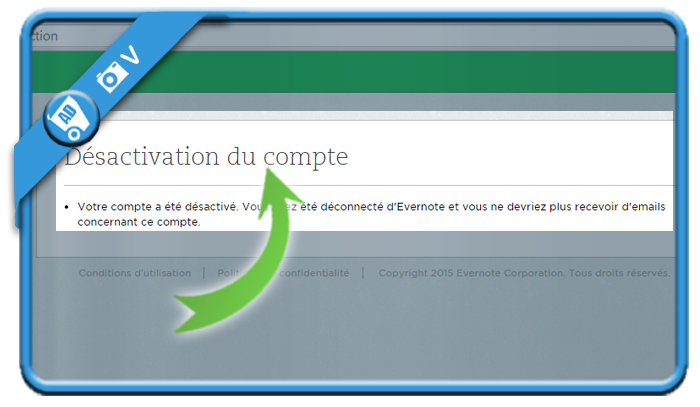If you want to close your Evernote, you will notice it’s not that easy.
The reason for that is that you will need to go to a special deactivation page.
Below you’ll see the screenshots on how I removed my account on a desktop computer:
1 Open the deactivation page
by going to www.evernote.com/Deactivate.action.
2 Login
by entering your email addres or username and password.
3 Deactivate your account
is a button that will show immediately now after the login. Check the box and click on it.
✅ Congratulations
Your account has successfully been deactivated and you will alsno no longer receive mails linked to your account.
Source screenshots: Viber app on iphone