If you want to remove your account on Expedia.com, in my opinion one of the best trip and holiday planning websites, you’ll see in this manual that you can easily do that by contacting the customer support team.
I’ll show you below some pictures on how I managed to delete my profile using a desktop computer.
1 Go to expedia.com and sign in to your personal account
2 Select in the Header: Support > customer support
3 Choose Contact us
4 Choose as topic: Other > Account settings
5 Scroll down to Still need help? Open the Email tab
And compose a new message (e.g.):
Dear customer support, can you please close my Expedia account as I’m not using it anymore?
My Expedia ID: (your email address)
Kind regards
✅ Result
90 minutes later I received an email from the Expedia customer care team. In the email, they warn that an account closure is permanent and all information in it (including your Expedia+ rewards) will be gone.
At the time I contacted them, apparently they couldn’t delete my account due to a system upgrade that was going on. I can only express my hope that by the time you’re contacting them, they’re not experiencing these difficulties anymore and they can just remove your profile 😉
*Source (& thanks to): expedia.com
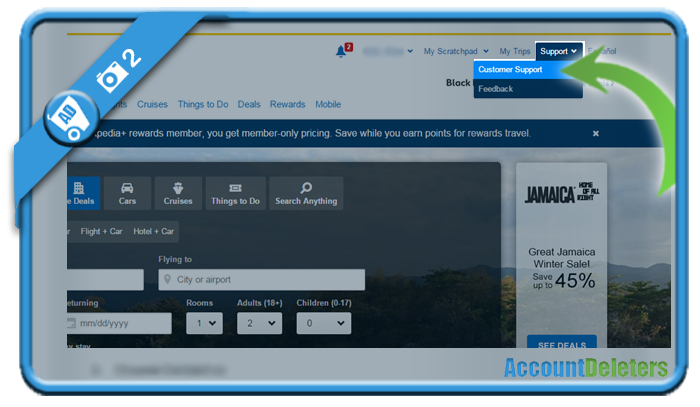
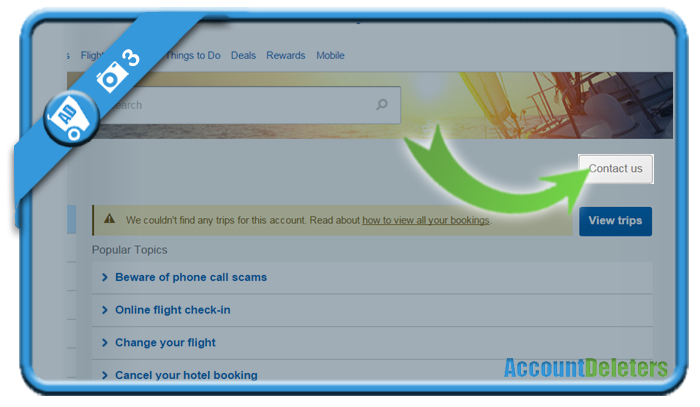


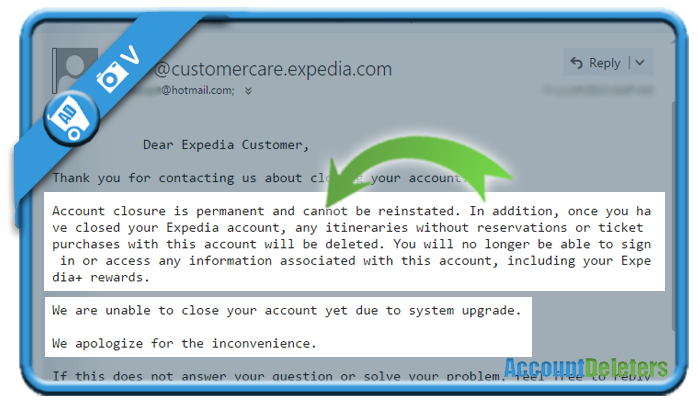
The ” we are unable to close your account due to a system upgrade” is a lie.This is the exact same message I receive every time I try to close my account. I’m going to have to use phone support!
BTW: Closing account due to very poor customer service when rebooking a flight and being overcharged. Never heard back from my complaint.
Tried again following the instructions in this article and it worked! Finally deleted my Expedia account.