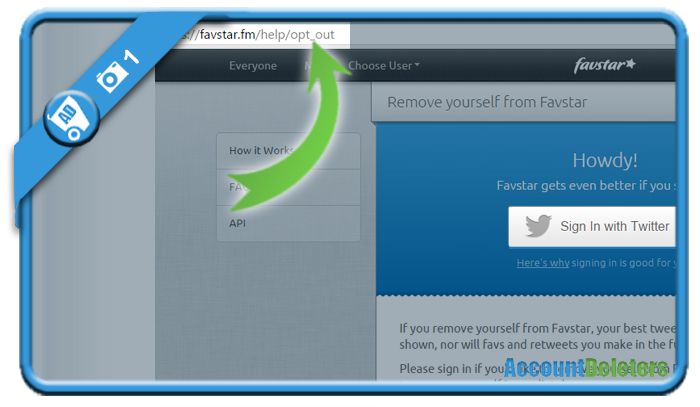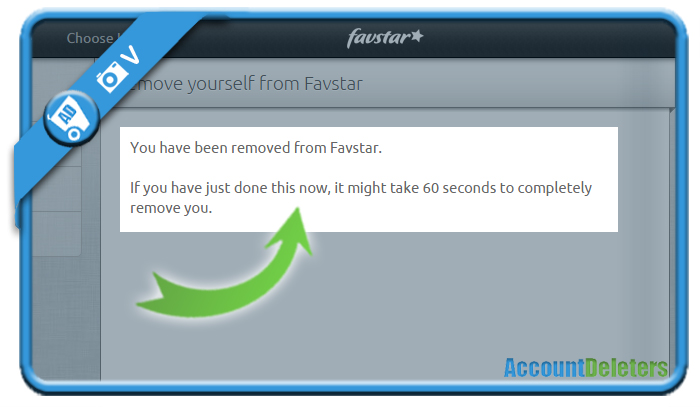If you want to remove your account on Favstar, where people can discover favorite tweets, you’ll see in this manual that you can easily do that by making use of a special removal link.
I’ll show you below some pictures on how I managed to delete my profile using a desktop computer.
(Favstar has been taken offline in meanwhile)
1 Go to https://favstar.fm/help/opt_out
and click on Sign in with twitter after arriving on that URL.
2 Log in to your Twitter account
(If you haven’t signed in yet)
3 Last step – You’ll arrive on the page: Remove yourself from Favstar
Where you just need to click on the red button: Remove @yourname from Favstar.
✅ Result
You have been deleted from Favstar. It might take Favstar up to 60 seconds to completely close the account.
*Source (& thanks to): favstar.com