We received a question about how to delete a Flipkart profile. Well, if you want to remove your account on Flipkart, an Indian website where you buy all kinds of things, you can easily do that in the Settings of your account.
Or at least, that’s the information we found in the Flipkart FAQ. We personally can’t create a Flipkart account as we’re not based in India, but we’re more than happy to share the information we found after going through their website:
1 Go to www.flipkart.com and login
2 Select My account
3 Choose Settings > Deactivate
4 Enter your password
5 Remove the account by choosing Confirm deactivation
i Source of these steps
We found this information in the Flipkart Help centre > http://www.flipkart.com/helpcentre
Source (and thanks to): flipkart.com
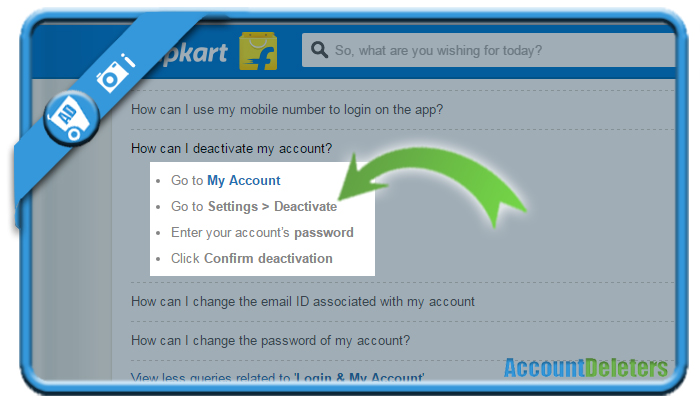
I want to delet my account since i have another account too