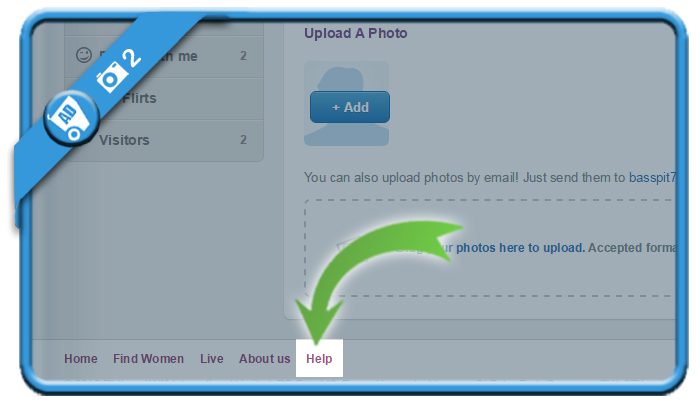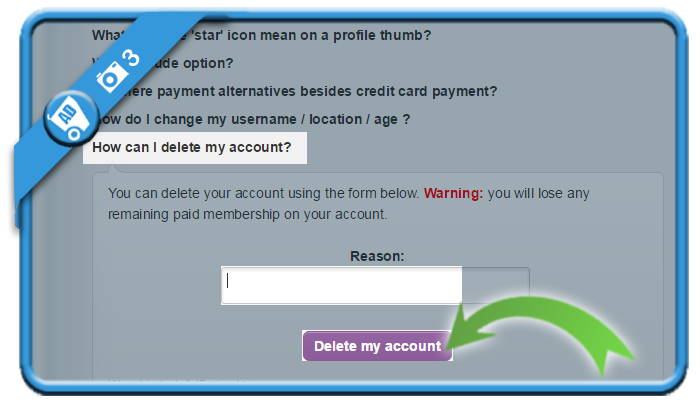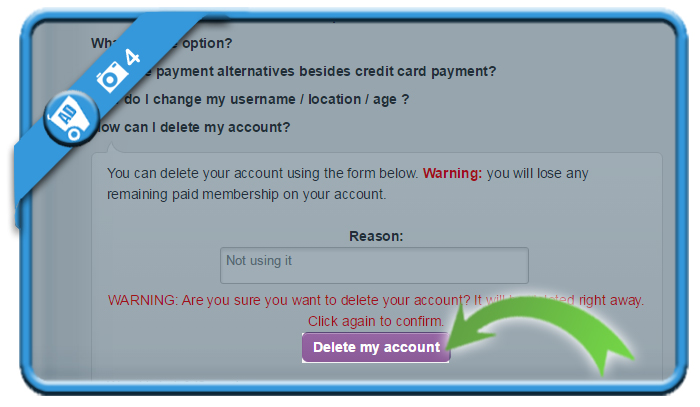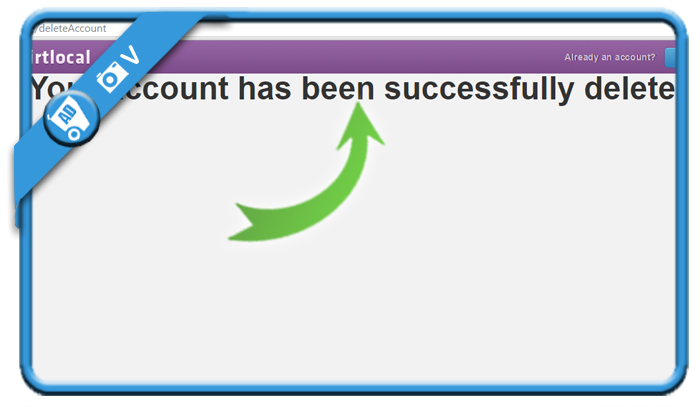Flirtlocal is a dating site for those who want to date with people from their neigbourhood. But if it doesn’t bring what you expected, you might consider to close your account. In that case: Don’t look further, because I’m about to explain how you can do that with a special removal link in the help section.
I’ll show you below with pictures how I managed to remove my profile on a desktop computer:
1 Go to flirtlocal.com and log in to your account
2 Scroll down to the bottom and click on Help
3 Click on How can I delete my account in the FAQ list
Enter a reason for removal in the field and click on Remove my account.
4 Last step – Click a second time on the button to confirm the removal
✅ Result
A message appears: Your profile has been successfully deleted. Your mission has been accomplished!