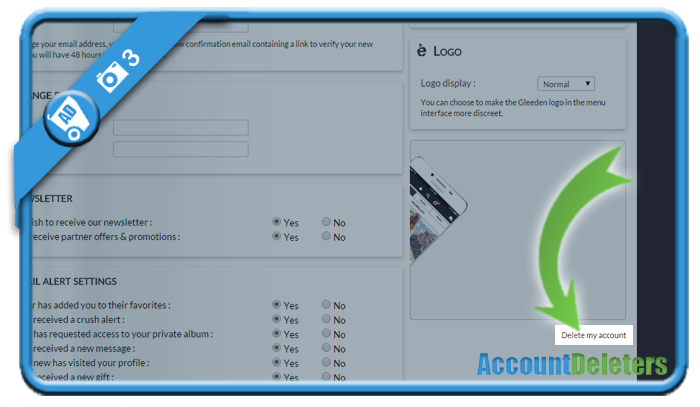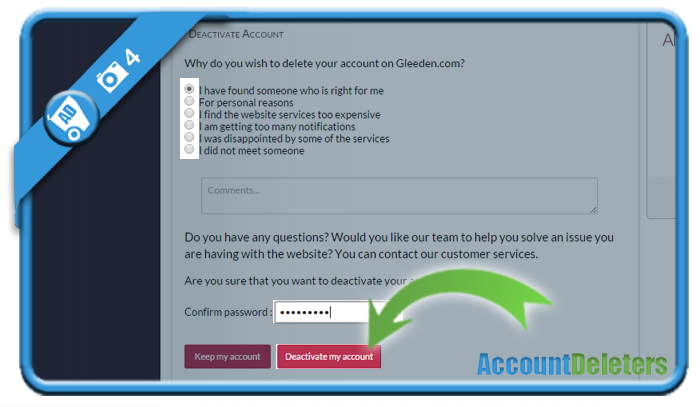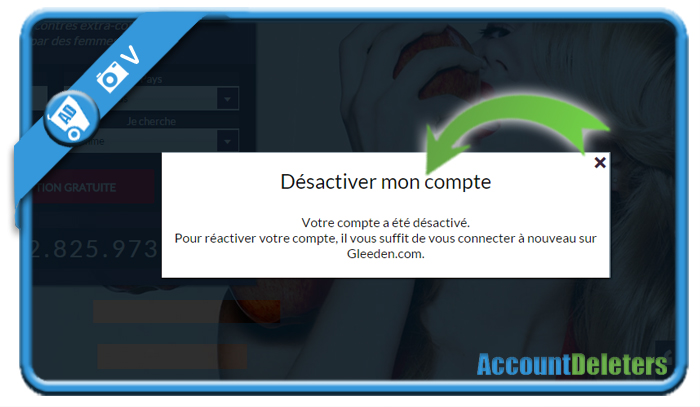If you want to remove your account on Gleeden, an extramarital dating website, you can easily do that in the Settings of your account.
I’ll show you below how I managed to close my profile using a desktop computer:
1 Go to www.gleeden.com
and log in by entering your username and password on their site.
2 Navigate to My profile > My account
3 Look at the right side of the screen for a Delete my account link
Note: It’s hidden very well, you’ll need to scroll down a bit and search for it.
4 Last step – Select a reason for closure of your account
and enter your password. Once you’ve done that, you’re ready to remove the account now.
✅ Result
Your account has been deactivated and closed. You can still re-activate it later if you want to, but as long as you don’t do that, it stays deleted.
*Source (& thanks to): gleeden.com