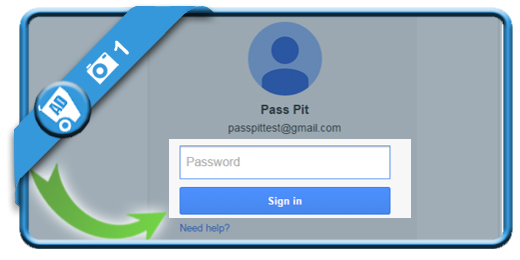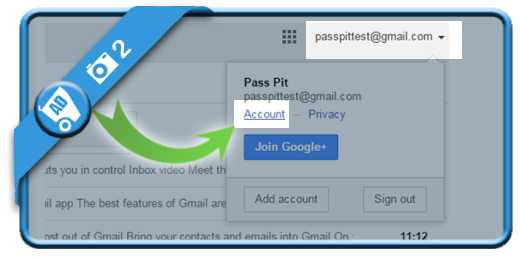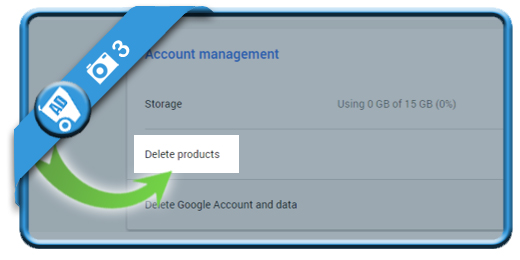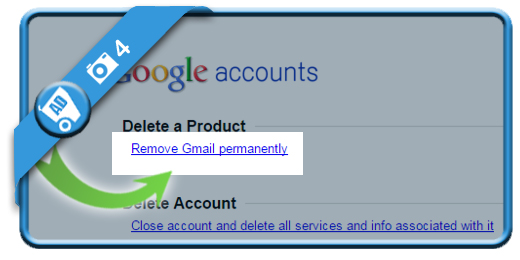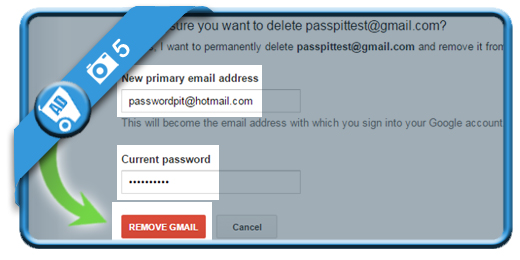If you want to permanently delete your Gmail account in a fast way, you came to the right place. We explain in easy steps and picture how to remove your profile:
1 Sign in
to your Gmail account by typing your email and password.
[button-green url=”http://www.gmail.com” target=”_blank” position=”left”] Sign in to Gmail > [/button-green]
2 Account
You will find this item the dropdown menu by clicking on your Gmail address in the right top corner.
3 Delete products
Scroll to the bottom of the account settings page where you will find this button.
4 Remove Gmail permanently
is the option you need to delete only your Gmail account. Or you can choose ‘close account’ if you want to delete your entire Google account. We choose only to remove Gmail and keep the Google account in this demo.
5 New primary email address
needs to be typed here if you want to keep your Google account (as your email address won’t exist anymore).
Type your current password and click on Remove Gmail.
✓ Result
These 5 steps result in the immediate removal of the account.