If you want to remove a Gumtree account, you can easily do that in the Settings page of your account.
I’ll show you below how I managed to close my profile using a desktop computer:
1 Go to www.gumtree.com
and log in by entering your email address and password on their website.
2 Once you’re logged in, select My Gumtree > My details
3 Last step – Scroll down to Deactivate account and open that section
Once it’s opened, you can select a reason for removal of the account.
Click on Deactivate account 🙁 when you’re ready.
✅ Result
You’ll be logged out automatically and your account has been deleted.
*Source (& thanks to): gumtree.com
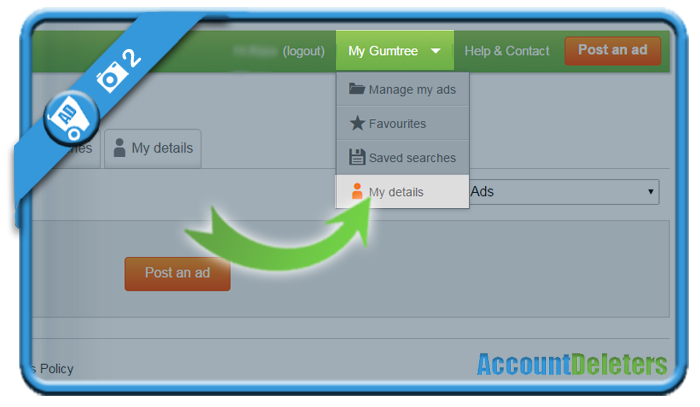
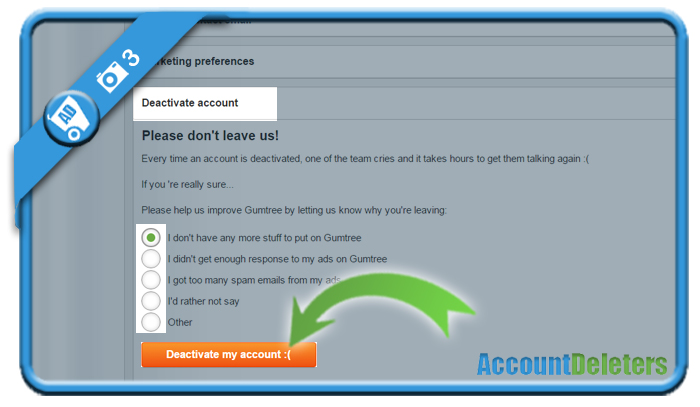
There is a difference between deactivating an account and deleting it..
How do you delete gumtree on iPad or iPhone . The ap just doesn’t allow it