If you’re in a relationship, I can imagine you want to remove your profile on hot or not ASAP.
Below I’ll show show you how can close your account using the iPhone app:
1 Open the Hot or not app
2 Click on the Settings wheel
you’ll find it in the right top corner of the screen.
3 Select Account
4 Activate the “Hide account” option
like you deleted it (but you can still come back later if you want to reactivate it)
5 Choose delete account
it’s on the bottom of the list.
6 Enter a reason
of why you want to leave Hot or not (e.g. I’m in a relationship).
✅ Congratulations
Your account has successfully been deleted and you’ll see a confirmation of it.
Source (= screenshots taken on): the hot or not app on iPhone
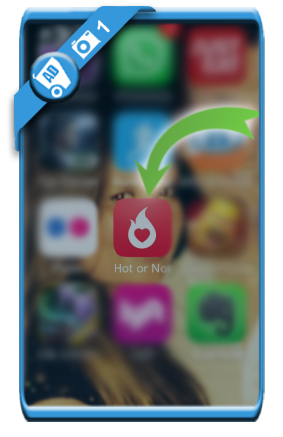
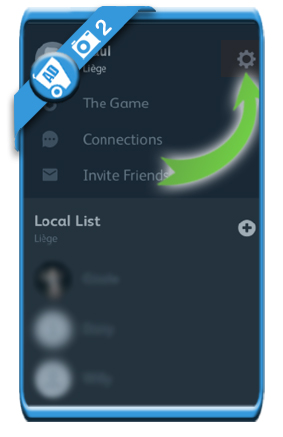
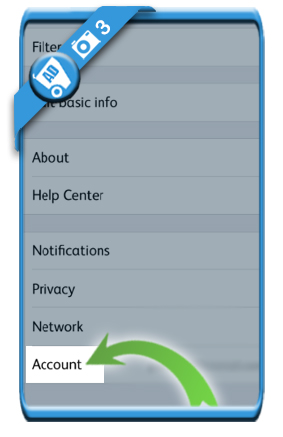
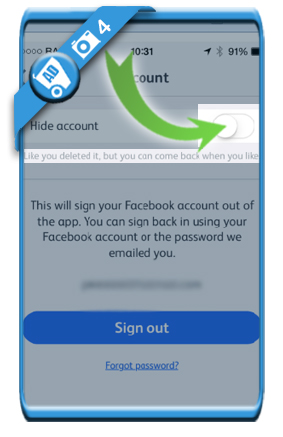
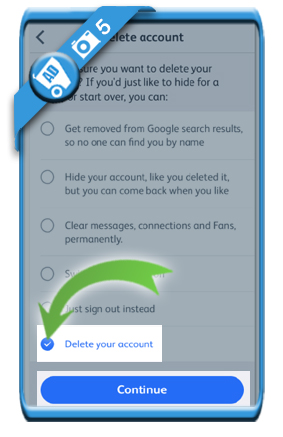
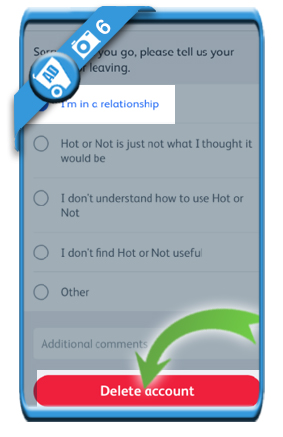
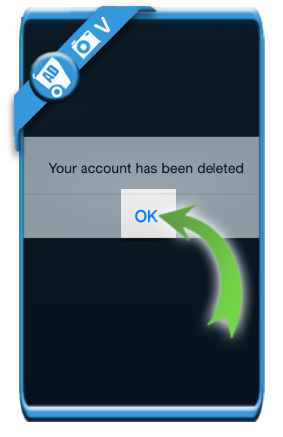
Thats a clear cut article, nice one