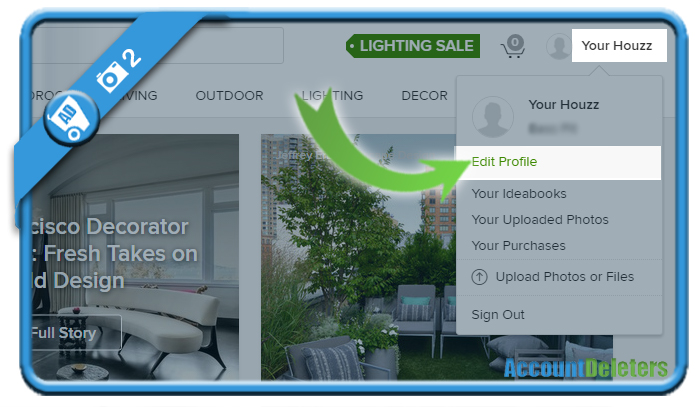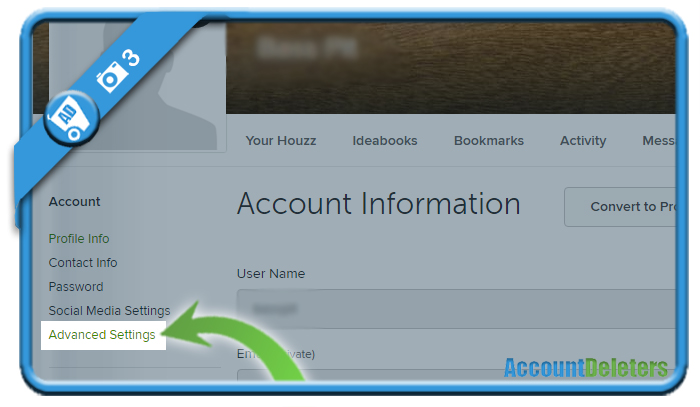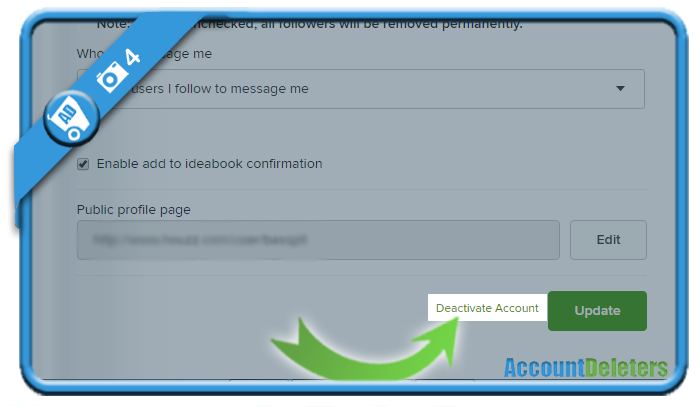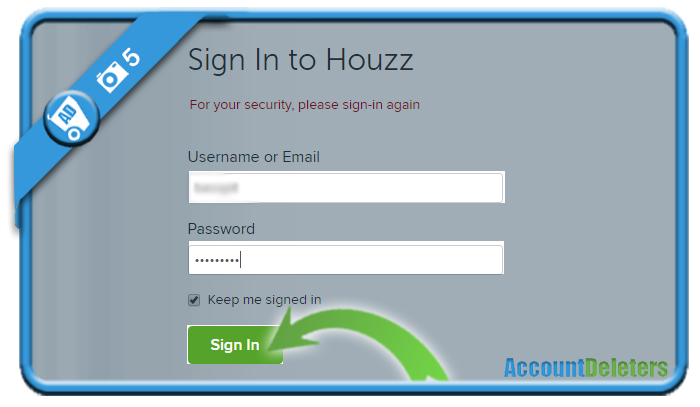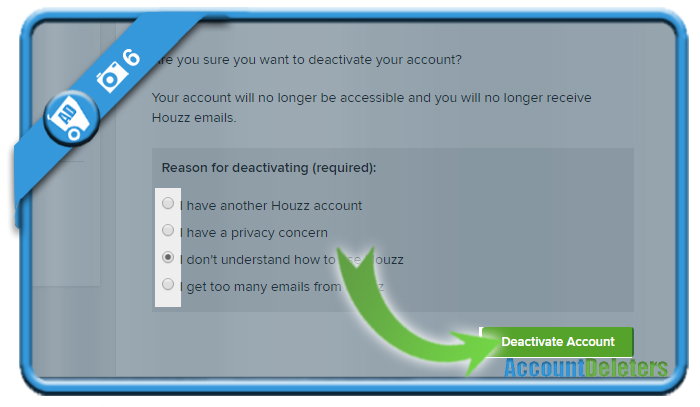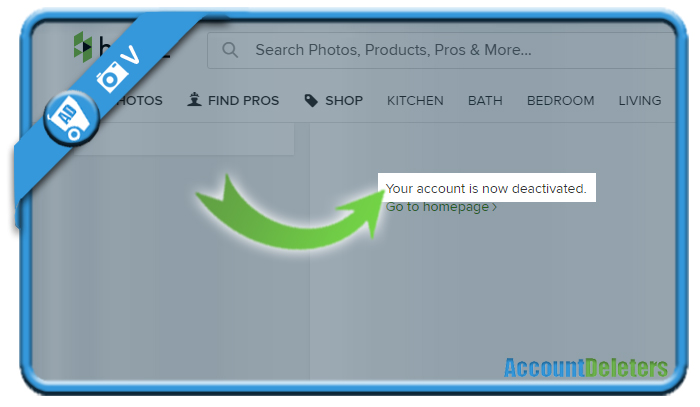If you want to remove your account on Houzz, one of the most inspirational design and decoration websites out there, you can easily do that in the Settings of your account.
I’ll show you below some pictures on how I managed to close my profile permanently using a desktop computer:
1 Go to https://www.houzz.com and sign in to your account
by entering your email address and password.
2 Click on Your Houzz in the upper right corner
and choose Edit profile in the menu that will appear.
3 Select Account > Advanced settings in the menu on the left side
4 Scroll down the advanced settings to the bottom
and at the end of the page you’ll see a link: Deactivate account.
5 Enter your email and password again
it’s just for security reasons.
6 Choose a reason for removal and deactivate the account
(e.g. I don’t understand how to use Houzz)
✅ Result
Congratulations, your account has been closed now.
Source (and thanks to): houzz.com