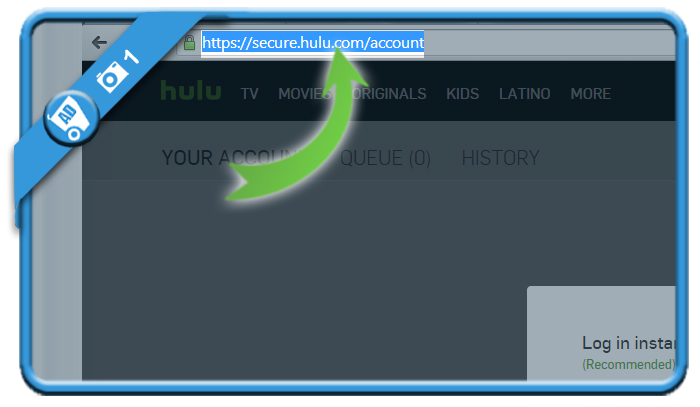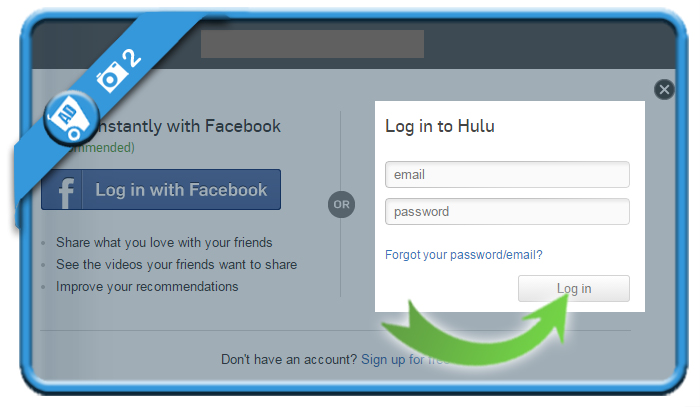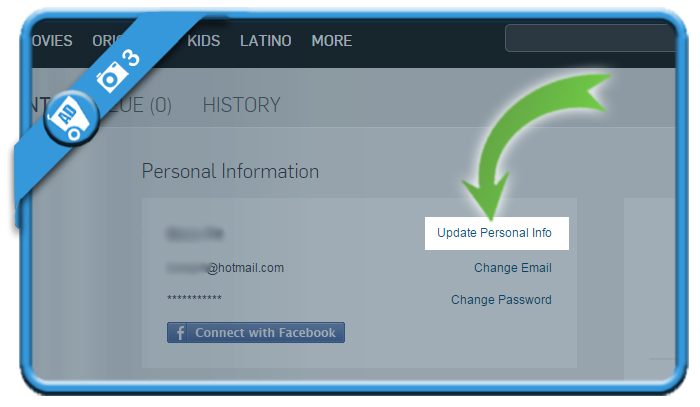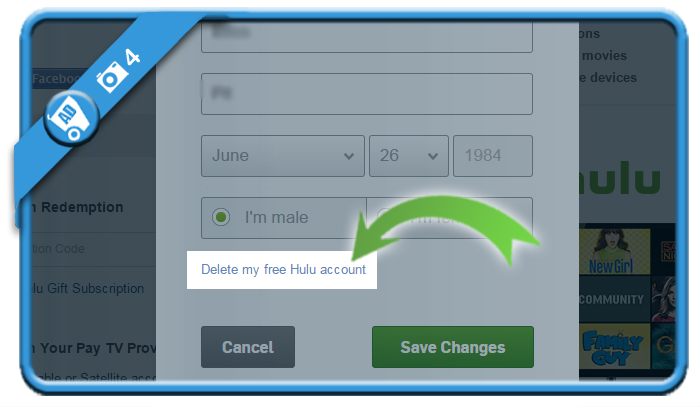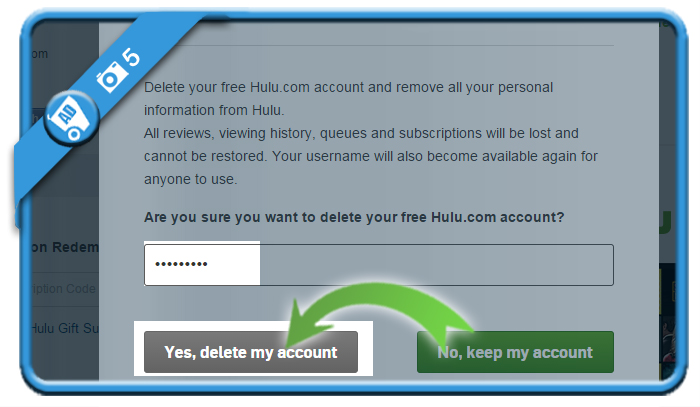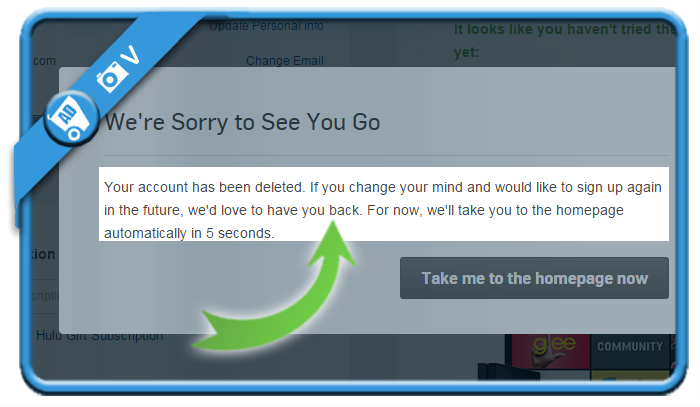If you want to stop watching movies and tv series on Hulu, you might be looking for a solution to close your account.
You’ll see that it’s not so difficult to do, because you can do it in the Settings of your account.
I’ll guide you, showing on a desktop computer, how I removed my personal profile:
1 Go to secure.hulu.com/account
2 Sign in
by entering your associated email address and your password.
3 Update personal info
is a link that you’ll see immediately after the login.
4 Delete my free Hulu account
is a link that you will notice in the popup that shows up now.
5 Are you sure?
Because your username, all reviews, viewing history, queues and subscriptions will be lost and gone.
If you do, enter your password in this final step.
✅ Congratulations
You have deleted your profile.
Source screenshots (& thanks to): hulu.com