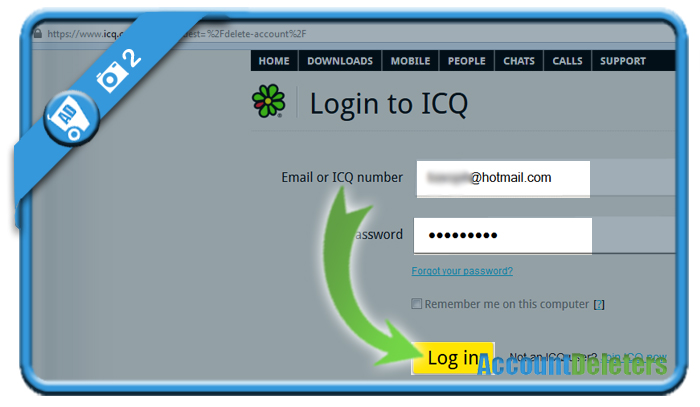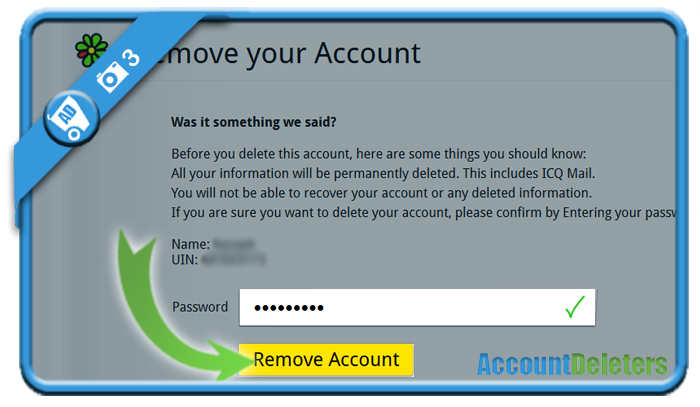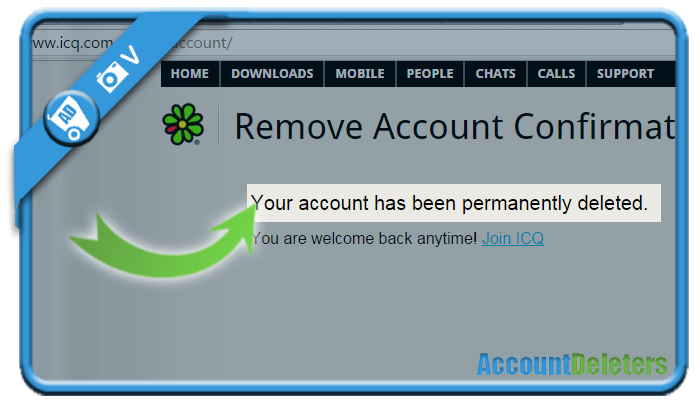If you want to remove an ICQ account, you can easily do that by using the special removal link.
I’ll show you below pictures on how I managed to close my profile using a desktop computer:
1 Go to https://www.icq.com/delete-account/
2 Arriving on that page, log in to your ICQ account
by entering your ICQ number or email address + password
3 Final step – Enter your password
and click on Remove account.
✅ Result
All your your information will be permanently deleted (including ICQ Mail).
Source (& thanks to): icq.com