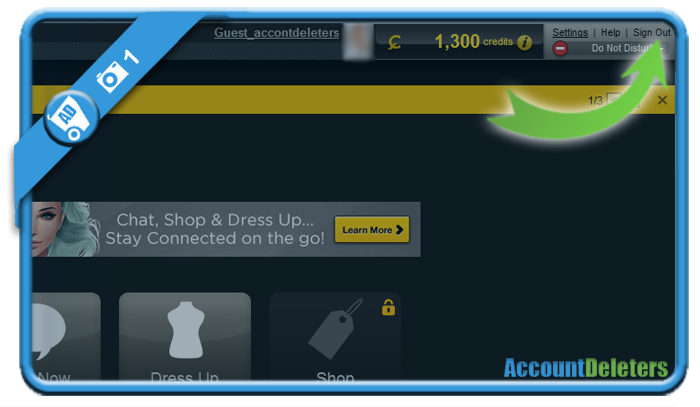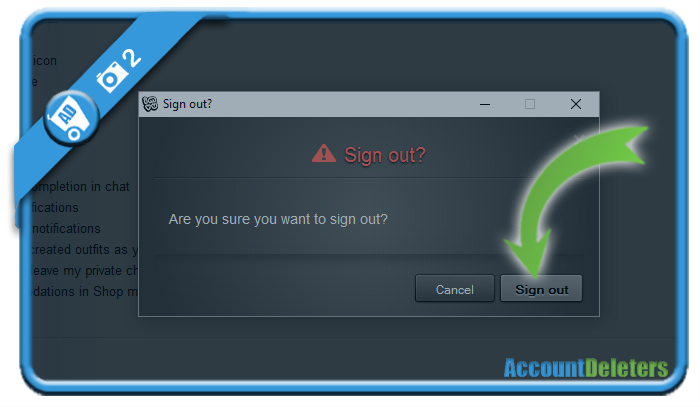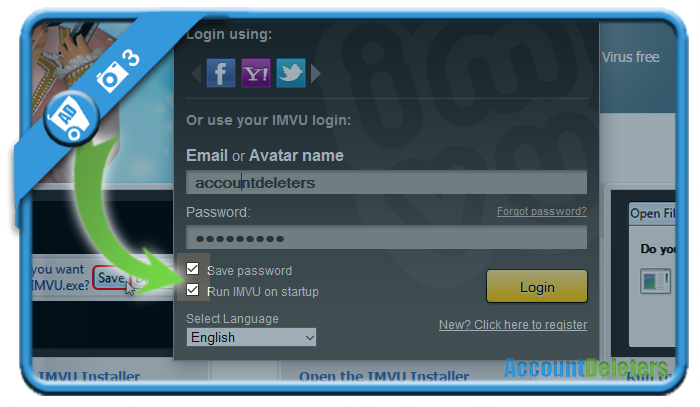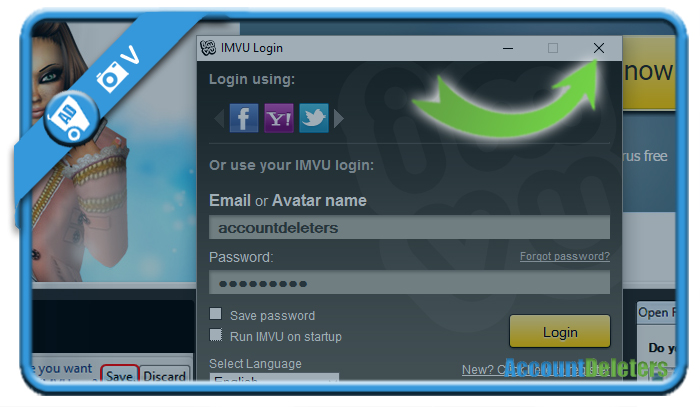If someone else wants to login to your Imvu account (or if you simply don’t want Imvu to be automatically logged into Imvu), it’s very important to know how to securely log out from your Imvu account. If you don’t do that, someone else can chat in your place. That’s something we don’t want of course.
We’ll show you some pictures on how to sign out from a Imvu session using the desktop program:
1 While you’re in the downloaded Imvu software, you’ll see in the upper right corner ‘Sign out’. Click it
2 Confirm that you want to log out from your profile
3 Now it’s very important to deactivate ‘save password’ and ‘run Imvu on startup’
if you don’t do this, the next time you start your computer, you’ll be logged in automatically.
✅ Congratulations – You logged out
and at the same time you prevented Imvu to sign in automatically the next time that you start your computer.
Source screenshots (& thanks to): Imvu.com and their software for desktop