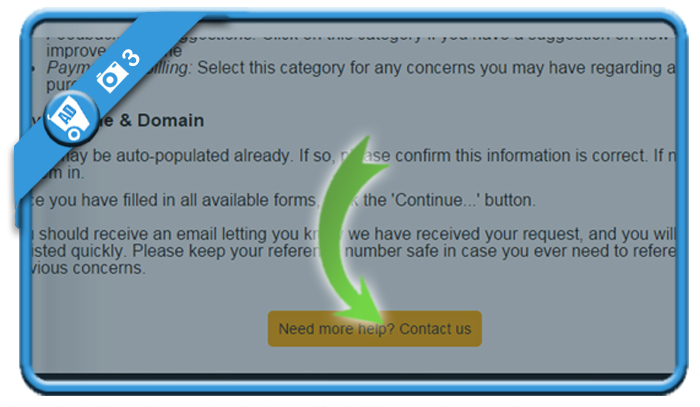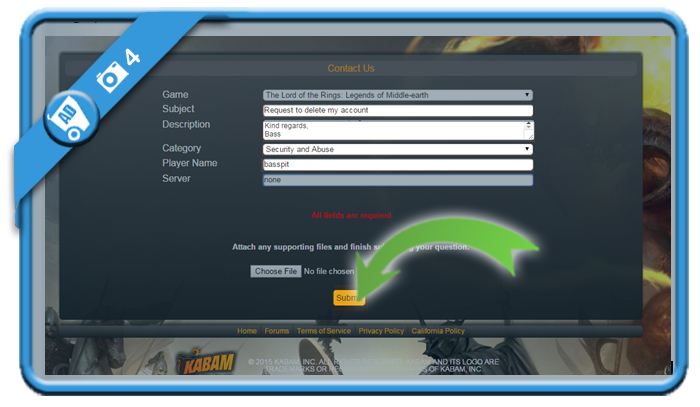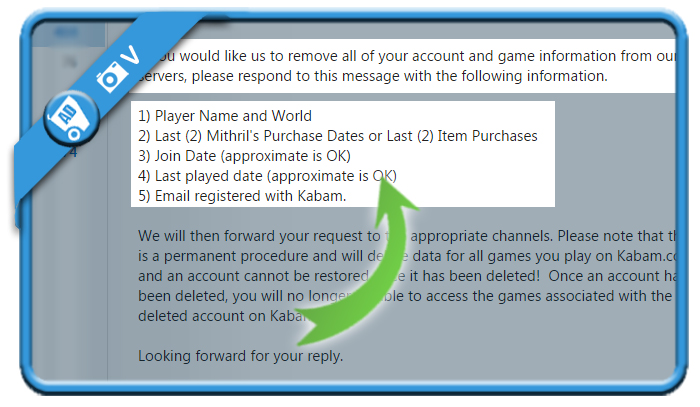Kabam is a developper of online strategy games like The Hobbit, Wartune, Kingdoms of Camelot and Fast and Furious 6. But when you’re not playing their games anymore, you might be considering to remove your account. In that case: I can tell you that all it takes, is an online message to their customer support team.
I’ll show you below what you need to do to delete yourself from their website. It will cost you less than 2 minutes to have your profile closed:
1 Go to Kabam.com and sign in to your account (with your email and password)
2 Scroll to the bottom and select ‘Contact’ > ‘Player support’

3 Use the button > ‘Need more help? Contact us’
4 Select a game and fill in the form
Subject: Request to delete account
Description:
Dear customer support of Kabam,
I want to close my account on your website. Can you do that for me please?
Name: [Fill in]
Username: [Fill in]
Email associated to the account: [Fill in]
Kind regards,
[Your name]
Category: security and abuse
✅ Result
In my case, I received a reply from the support team 1 day later, asking me for more information to delete my entire account and game information. Depending on which game you are playing, they will ask you the same if you want to permanently remove your account.
Source (& thanks to): kabam.com