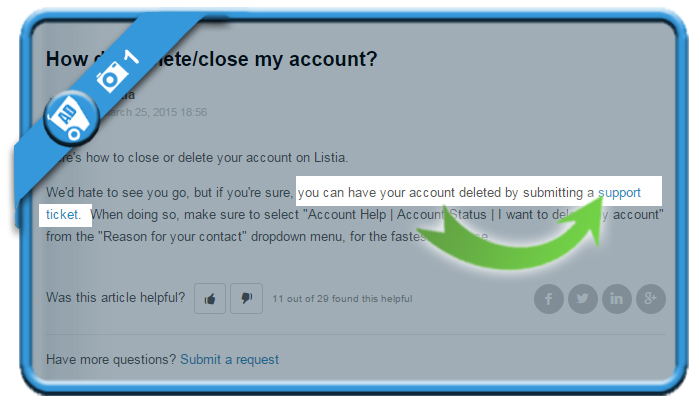Honestly: I was very frustrated not being able to find a Remove profile button in the Settings page of my Listia account. Because how was I supposed to close my account then?
Well in the end, I managed to close my account. I’ll show you how I did it:
1 Where to begin?
Reading the articles in the Help section, I discovered that an account can only be removed by submitting a support ticket. If that’s what it takes, that is what we’ll do.
2 Go to https://help.listia.com/hc/en-us/requests/new
3 And fill out the ticket
Subject: Remove my profile
Reason for your contact: Account help > Account status > I want to delete my account
Message:
Dear Customer Service,
I want to request a removal of my account on your website, as I won’t be using it anymore.
- The name the account is registered on is: [Insert it here]
- The email address my account is associated with is: [Insert it here]
Thanks in advance to confirm me the removal of my account.
Kind regards,
[Your name]
=> Click on Submit when you’re done
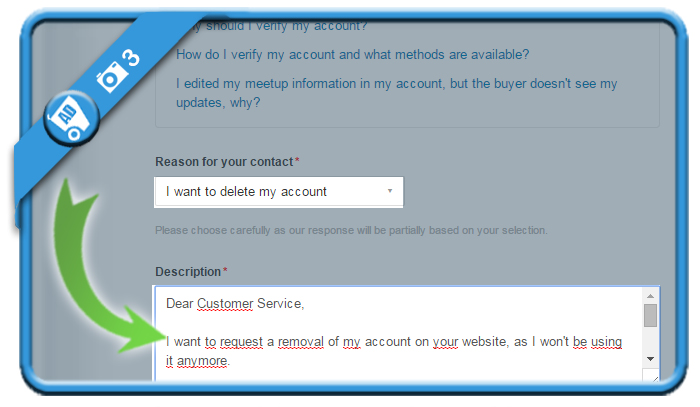
✅ Result
In my case the customer service replied me within a day, confirming me the account was removed.