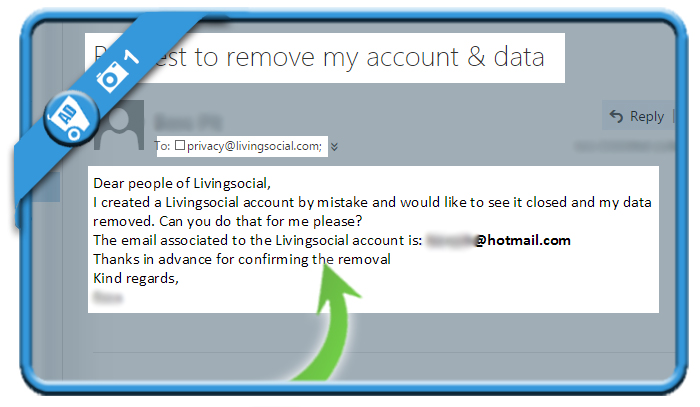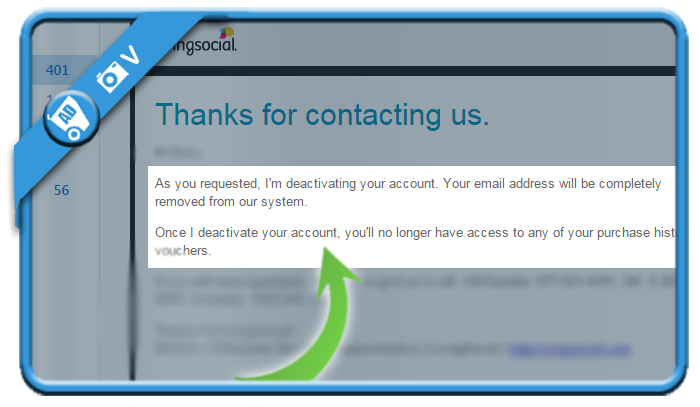Livingsocial features deals on things in your city, like restaurants and travel. But when you’re done with those deals, you might be considering to close your account. In that case: I can tell you it’s not easy to delete your profile on their website, but it’s possible.
I’ll show you below the step I’ve taken to remove myself from their site (and it figured out to work):
1 Send an email to privacy@livingsocial.com
I found the email address in their privacy policy and they will remove the account for you. Your email could be something like this:
To: privacy@livingsocial.com
Subject: Request to remove my account & data
Message:
Dear people of Livingsocial,
I created a Livingsocial account by mistake and would like to see it closed and my data removed. Can you do that for me please?
The email associated to the Livingsocial account is: [your email address]
Thanks in advance for confirming the removal
Kind regards,
[Your name]
✅ Result
In my case, I received an email 3 days later, confirming that my account has been deactivated and my email address removed from their system.
Source (& thanks to): livingsocial.com