If you want to remove a Mail.com account, you can easily do that in the Settings page of your account.
I’ll show you below how I managed to close my profile using a desktop computer:
1 Go to www.mail.com
and log in by entering your email address and password on their site.
2 Select My account in the left menu
3 You’ll arrive in Mail.com’s self care center
where you will notice a Delete account option.
4 Click on Close account
be aware of the fact that by deleting your account, all data (email, contacts, files etc.) will be permanently removed with it.
5 Last step – Enter your password and click Save changes
✅ Result
A message will appear at the end: “Dear mail.com customer, your account has successfully been deleted. Thank you for using mail.com. Enjoy your day.”
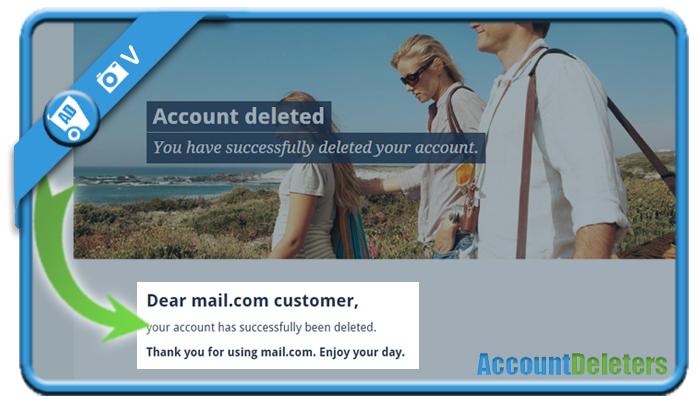
*Source: mail.com
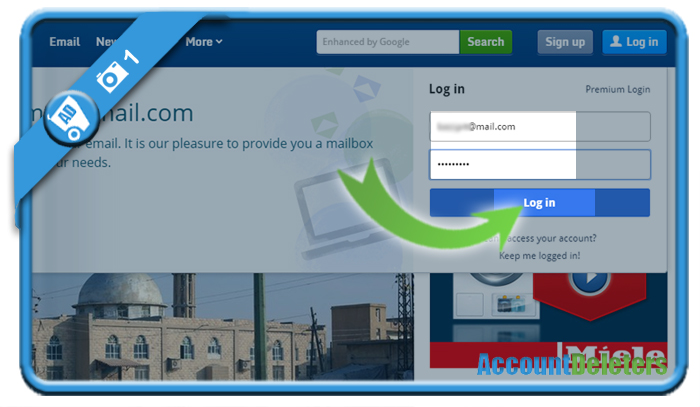

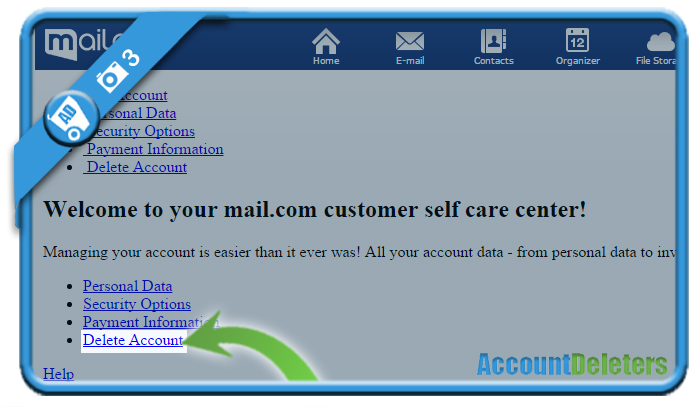
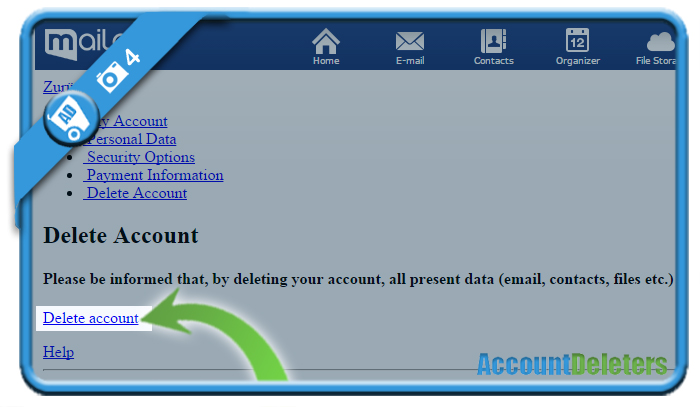
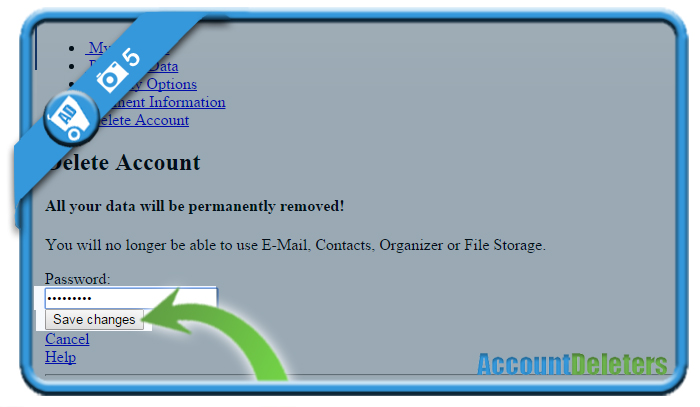
I keep getting an error message saying “There has been an error, please try again later.” Every time I try to delete my account and it’s been like this for over a week!!!