If you want to stop using the Mi.com website, a technology website of the Xiaomi company that’s all about phones, pads and tv, I can imagine that you also want to remove your Mi account.
If that’s the case, we’re here to help and facilitate that process for you. All it takes to remove your profile, is using the special removal link below.
1 Go to https://account.xiaomi.com/pass/del and sign in
2 The Delete account will pop-up right after the login
but before you hit this button, you need to:
- Be aware of the fact that you’re about to lose all data (incl. order history, Mi cloud data, Mi talk data, etc.)
- Mark the checkbox of “Yes, I want to permanently delete my Mi account”
3 Send the verification email
It’s for the security of your own account that they ask you to hit this button.
4 Copy and paste the verification code you’ve received
and submit the code.
5 Confirm that you want to close the account
V Result
A message will appear: Mi account removed successfully. Your profile is now closed.
? Source of this information
A helpful visitor emailed us these steps, as they were handed to him by the Xiaomi customer service (see screenshot below). So many thanks to them for this information.
*Source (& thanks to): mi.com

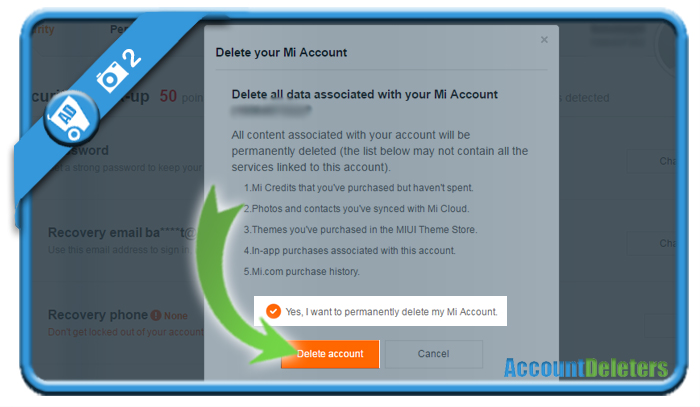
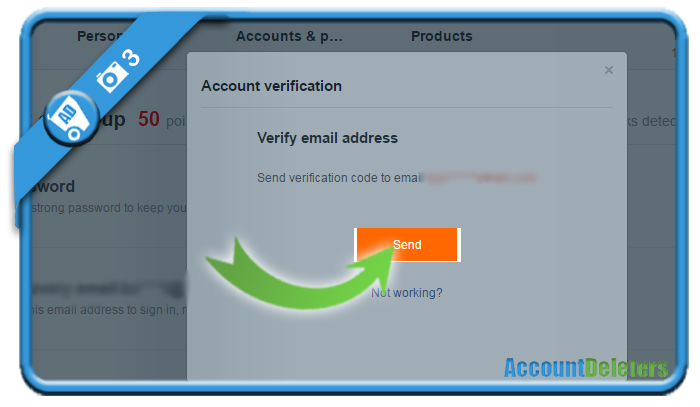
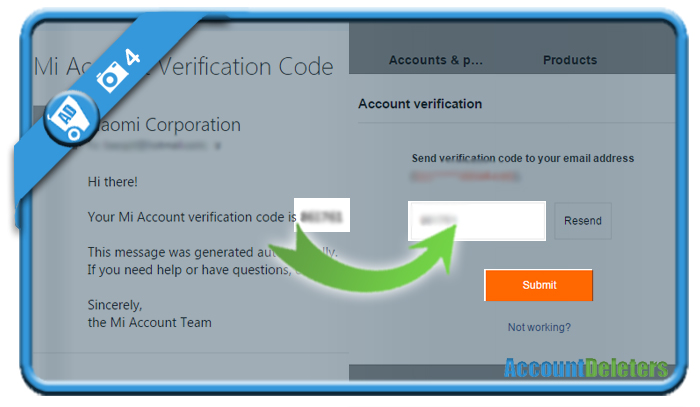
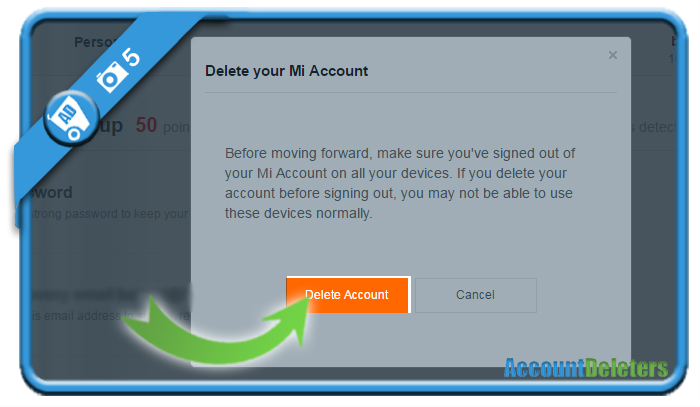
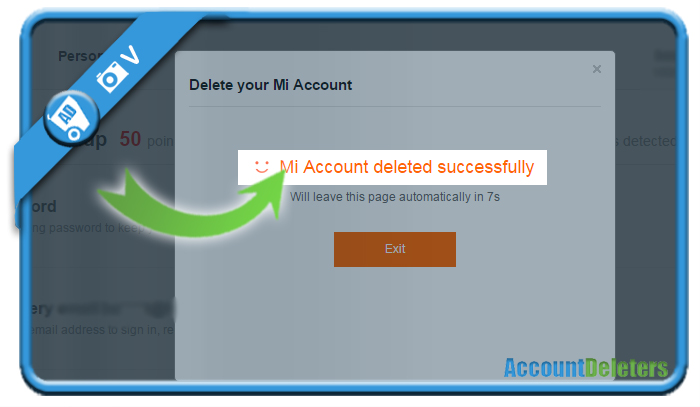
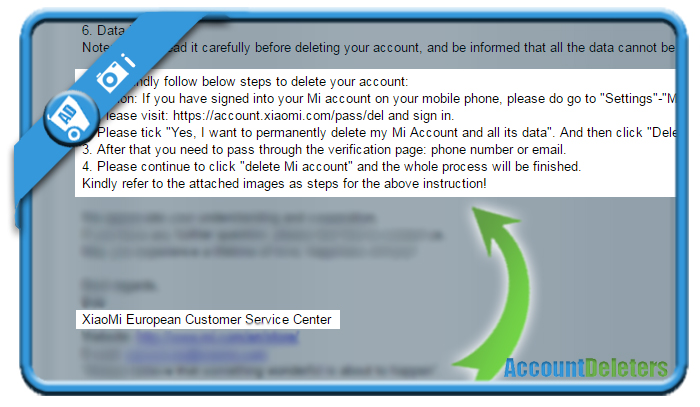
Sir,
I forget my password of my mi acc. And i wanna sign out it to reset my phone. Please help me. Thank you sir
No account mi
I have delete my mi account because my photos and video are synchronised and stored in MI Cloud only. i am not able to see this videos / photos in our local mobile gallery. when i go to gallery these photos / videos are deleted due for sake of space saving
Hey I want to delete my account…. But I don’t have any access to recovery phone number.
I do have other details required
Sir,
I forget my password of my mi acc. And i wanna sign out it to reset my phone. Please help me. and i tried forgot password but i lost my my mobile numer….. What can do pls help me.
Thank you sir
Hi Sathish,
On this page you can reset your Xiaomi password: https://account.xiaomi.com/pass/forgetPassword
Hi
I deleted the xiaomi account associated with that phone but forgot to logout before deletingIt shows me sign in error now in my mobile RedMi note 3.Please help me to solve this.
Sir if I delete my mi account so my mobile not lock again because my mobile is locked and they asking the associated mi account I’d..
Thanks it’s very well illustrated.
thanks sir, it is v helpful…
I deleted the xiaomi account associated with that phone but forgot to logout before deletingIt shows me sign in error now in my mobile RedMi note 3. I had also flash another ROM but nothing .my phone has locked .please help me.
Hi,
I’ve successfully deleted my mi account but i couldn’t remove that account from my phone?
Its asking password and if I entered the old password, the message shows that there is no username found (since i delete the acc). Any possible solution to completely remove the acc and enter my new acc details?
Hi Johan,
I want to get my Mi Account deleted. I don’t have any Mi phone as of now and I am not able to delete the account based on above steps. For verification my old contact number is used which does not exist now. I am also not able to change it or use my email instead of it.
Can you please help me with this?
Dear sir,
I have successful deleted my mi account but my phone redme 3s prime show sign in error problem in my deleted account and my gallery pic automatically synchronice in mi cloud. And my hidden pic wan not returned, so pls help me pls.