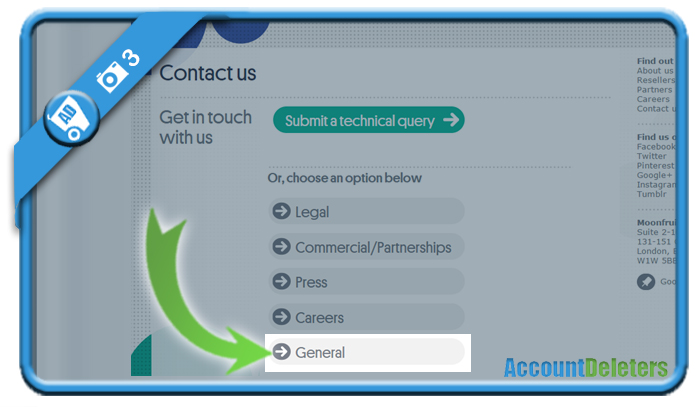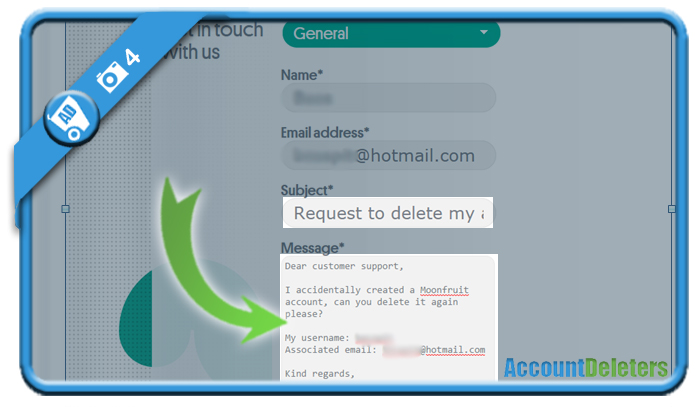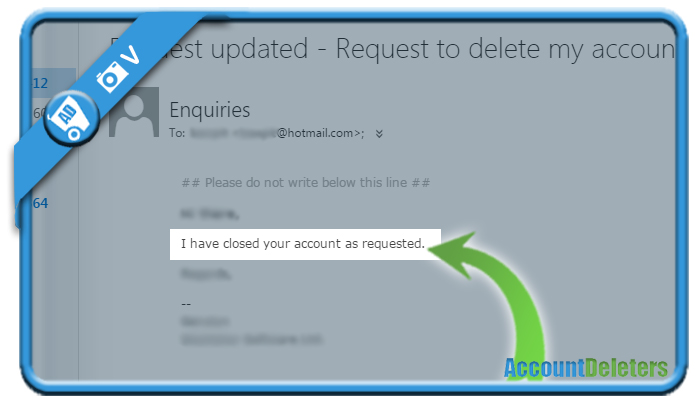Moonfruit is a free website builder that enable you to create websites without any coding skills. But if you have an account on their website and you’re thinking about closing it, we’re here to help and facilitate that process for you. All it takes to remove your profile, is a message to the customer support.
I’ll show you below in the first steps: how you can send this message and what you need to mention in it and as a result – after step 4 – the result of it:
1 Go to moonfruit.com and login
2 Scroll down to the footer and select Moonfruit > Contact us
3 Choose General
4 Fill in the form and submit the removal request
Type a message like:
Dear customer support,
I accidentally created a Moonfruit account, can you delete it again please?
My username: [your username]
Associated email: [your email address]
Kind regards,
[your name]
✅ Result
15 minutes later (wow!) I received a feedback from the support team: I have closed your account as requested. => That’s all we needed to hear 🙂
*Source (& thanks to): moonfruit.com