If you want to close a Naukri account, you’ll notice that it’s not an easy task.
The reason is simple: You can only do this with a very special method… We will show you below how we deleted our profile on a desktop computer:
1 Select the original email you received from Naukri
with subject line: Verify your email address.
2 Delete this account yourself
is a very small link that you’ll notice in the phrase on the bottom of this email. It’s the one you need now to close your account.
3 Delete
after entering your password.
✅ Congratulations
Your account has been successfully deleted.
Source screenshots (& thanks to): naukri.com & outlook.com
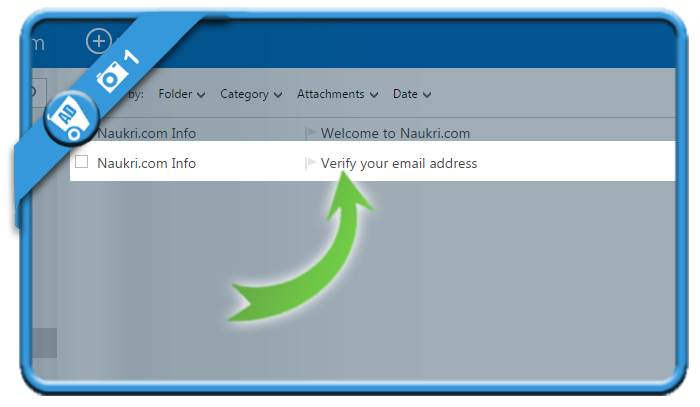
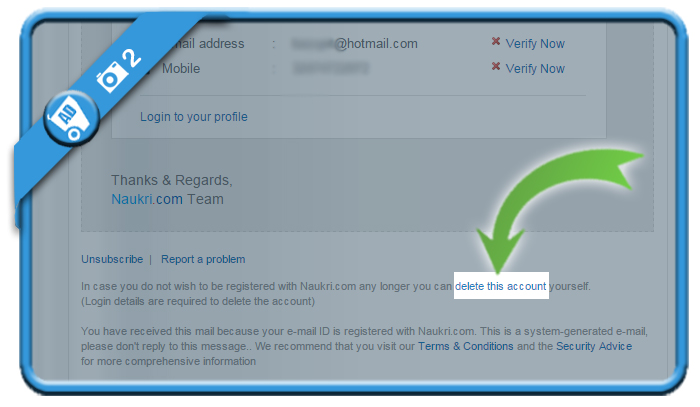
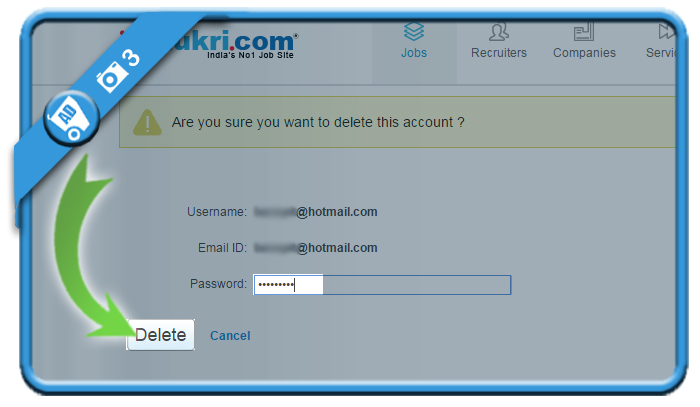
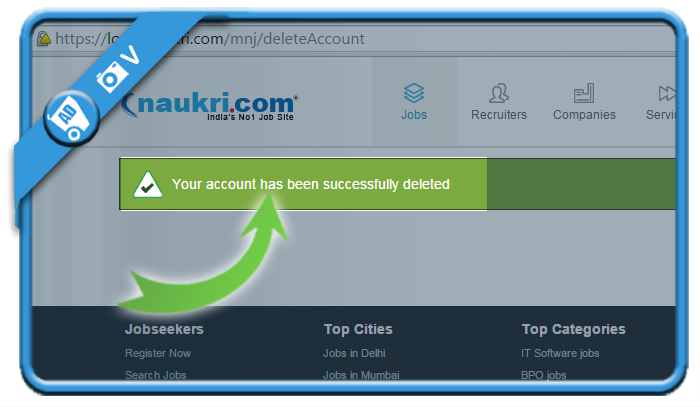
Step-1:Go to My Naukri
Step -2: click on Manage Profiles
step-3: Click on communication and privacy
Step-4: select “NOT LOOKING FOR A JOB CHANGE RIGHT NOW”
THERE you can click “ACTIVE AGAIN”
FINAL STEP YOU CAN DELETE YOU ARE ACOOUNT.
THANK YOU 🙂